Unlock your creative potential with Movavi Video Editor, the ultimate tool for editing videos without any intrusive watermarks, allowing you to unleash your imagination and create stunning visual masterpieces with ease.
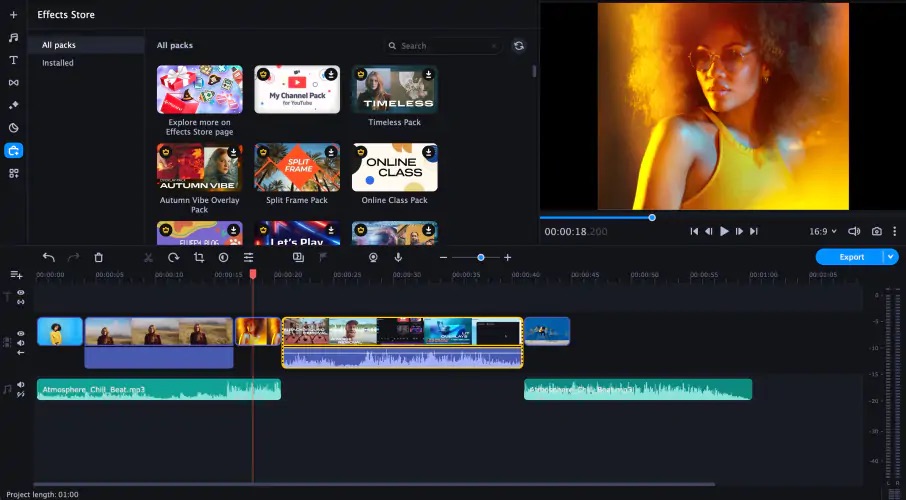
Overview of Movavi Video Editor
Movavi Video Editor is a powerful editing software designed for all experience levels. It provides a user-friendly interface that makes editing videos a breeze. With its extensive range of features, you can trim and merge clips, apply stunning visual effects, and more.
One of the standout features of the editor is its ability to remove watermarks, ensuring your videos remain clean and professional. You can edit your footage without any intrusive branding, allowing your creativity to shine through. This makes it an ideal choice for content creators.
It also offers a variety of tools to enhance your videos further. You can easily add music tracks, apply filters and color correction, insert captions and titles, and even create picture-in-picture effects. The software supports the majority of formats and platforms.
Key Features of Movavi Video Editor
The no-watermark video editor has a lot of features that other similar apps have. So, we’re going to discuss the unique features that make the editor a powerful and user-friendly tool for creating professional-quality videos.
1. Watermark Removal
As specified by the title of the article, this is a video editor that offers users the possibility to remove watermarks. You can eliminate distracting watermarks and maintain a professional appearance, making your content shine without obstructions. To remove watermarks:
- Launch the editor and import the video by clicking on Add Media Files and selecting it from your storage.
- Add the video to the timeline in the editor, it’s at the bottom of the screen.
- Search the timeline to select the segment where the watermark appears.
- Apply the watermark removal tool by going to the Filters tab and locating the Watermark category. You can choose the appropriate tool or filter there.
- Adjust the settings depending on the selected tool. You may have options to adjust settings such as size, strength, or position of the removal area.
- Preview and apply the changes by using the playback controls to preview the video and ensure the watermark is effectively removed. Click Apply to permanently remove the watermark.
- Save the video by going to the Export tab and selecting the format and settings. Click on Start to save the edited video.
2. Extensive Editing Tools
With the editor you can unlock a wide range of powerful editing tools, empowering you to trim videos, merge, apply effects, transitions, and more, providing full creative control over your video projects.
3. Format Compatibility
Movavi Video Editor allows users to seamlessly work with a majority of video formats, and it’s a tool for multiple platforms. It can even serve as an editor tool for Mac, ensuring the edited videos are easily shareable across different devices, platforms, and social media channels.
It supports the WEBM format, which is an open media file format designed specifically for web usage, offering efficient compression and high-quality video playback. The format is designed for streaming services and other web-based platforms.
4. Vast Audio Library
It features a wide range of music tracks and sound effects. With diverse options, users can easily find the perfect audio elements to enhance their videos, adding depth, emotion, and professionalism to the overall viewing experience.
The comprehensive collection saves time and effort by eliminating the need for external sourcing, ensuring a captivating auditory impact for any project. This is one of the features that sets it apart from other video editors.
5. Visual Enhancements
The enhancements include filters, color correction, picture-in-picture effects, and text overlays. With filters, users can create different moods and add a unique touch to their footage. The color correction feature allows precise adjustments for optimal visual aesthetics.

The picture-in-picture effect and text overlays offer creative compositions and professional text elements, enhancing the overall visual impact of the videos. With these tools, the editor enables users to transform their footage into captivating videos.
6. Seamless Editing Experience
The seamless editing experience for its users comes from optimized performance and intuitive tools. There are fewer distractions and lags, allowing the user to focus on the creative process. The rendering and real-time preview capabilities are something unique.
They enable users to instantly see the effects of their edits, making it easier to fine-tune their videos. The timeline-based editing system offers intuitive navigation and organization of video clips, effects, and transitions.
7. Regular Updates
Periodically released updates enhance the software’s functionality, introduce new features, and address any known issues or bugs. The frequency will vary, but they’re quite regular, they depend mostly on the development roadmap, user feedback, and technological advancements.
Movavi tries to stay up to date with the evolving needs and trends of video editing. The users are notified when there’s an update available, and they are encouraged to install the update to take advantage of the latest improvements and optimizations.
8. Affordable Pricing
This is more of a bonus than a feature because multiple options can account for the budget of most users. One-time purchase options and lifetime updates are available with no costly subscriptions.
There are special discounts and bundle offers that contribute to the affordability of the software. Even though it has reasonable pricing, Movavi does not compromise on quality. It still provides a robust set of tools and professional-level editing capabilities.
User-Friendly Interface
Like every video editor review, we’re going to discuss the interface. The interface of this video editor features a clean and intuitive layout, allowing users to navigate the software effortlessly and find the necessary tools and options with ease. It’s all done to simplify the process.
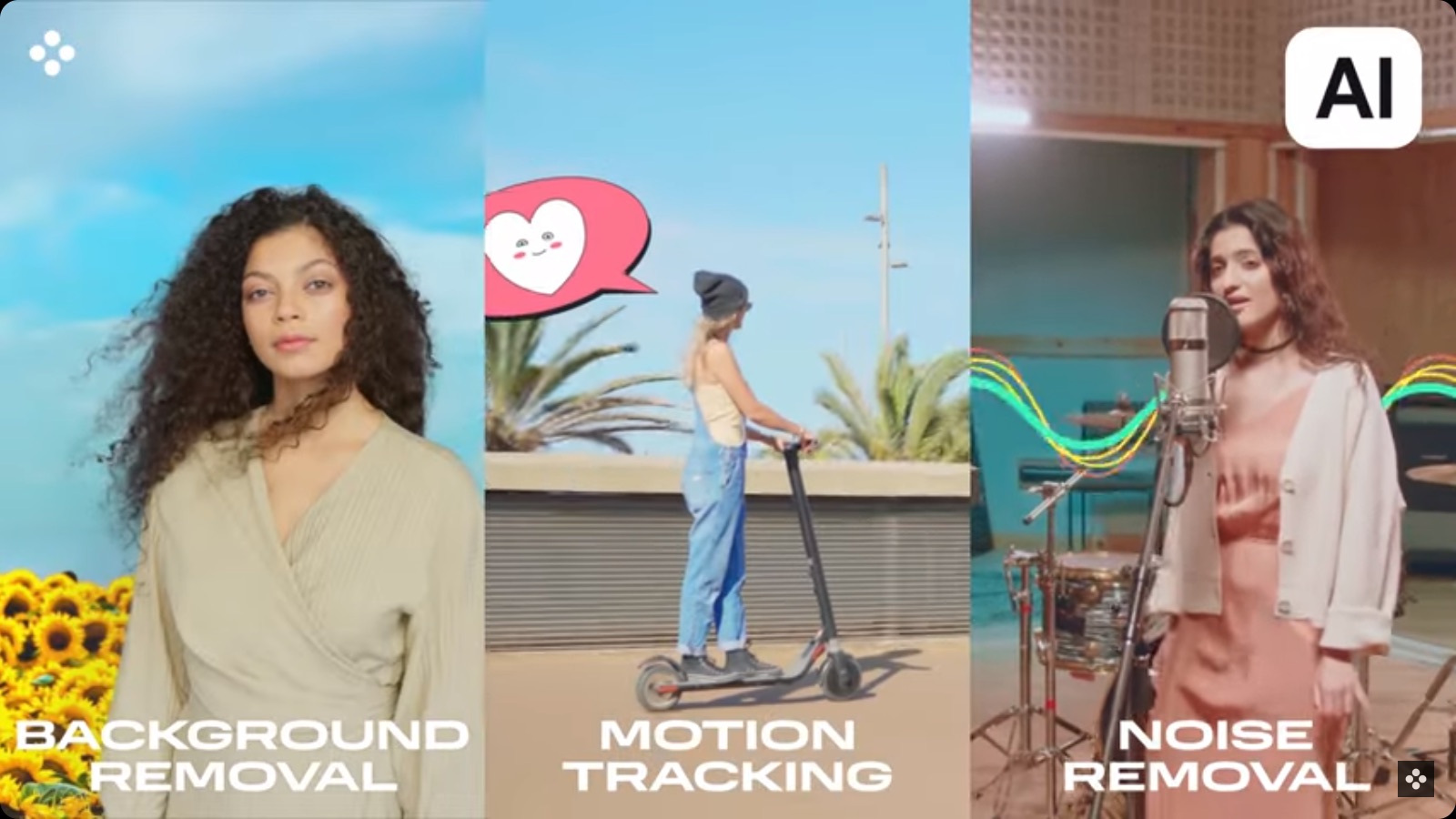
When we launch the software, we’re greeted with a well-organized workspace, consisting of a preview window, timeline, and a variety of editing panels. The preview window provides a real-time view of the edited video.
This enables the users to see the effects of their changes instantly. The timeline serves as a visual representation of the video’s structure, allowing users to arrange and manipulate clips, apply effects, and add transitions smoothly.
The main advantage is that you can customize the interface according to your preferences. You can adjust the size, position, and visibility of the editing panels, and you can create a workspace that suits your editing style and workflow.
Customer Support and Learning Resources
When it comes to support, there are plenty of channels. Users can access a dedicated support center on the Movavi website, where they can find helpful articles, FAQs, troubleshooting guides, and video tutorials.
The knowledge base covers a wide range of topics and provides step-by-step instructions to address common queries. Also, Movavi offers direct customer support through email. Finally, there are tons of learning resources.
Conclusion
The Movavi Video Editor offers a wide range of capabilities, but the user interface and the WEBM format set it apart from others. Plus, there’s a ton of support from the team, and you can become an expert by going through their learning resources. Finally, you can always remove the watermark.
Disclosure: We might earn commission from qualifying purchases. The commission help keep the rest of my content free, so thank you!



