The Asus Transformer tablet was released a few months ago and and has received a lot of positive reviews. However, the most concerned subject about this tablet is its Internet connection because Asus announced the Wifi version only and the 3G version hasn’t been available yet.
If you purchase the Transformer with its keyboard dock, you will see there are some USB ports there and you are maybe wondering if you can using your 3G USB to connect to the Internet. I’ve tried a solution on XDA and the answer is Yes, you can.
To make it possible, you need to follow these steps exactly:
1. Backup all data in your Internal SD Card with a backup app like Titanium Backup.
2. Download NVflash and Prime 1.5.
3. Extract NVFlash and Prime v1.5 to the same directory. The image files of Prime v1.5 should be unpacked into the NVFLashTF folder.
4. Connect your Asus Transformer to PC via USB. Then simultaneously hold the up volume and Power button until a device named APX appears in the Device Manager. The screen of the Transformer could turn black but there is no problem.
5. Go to the APX device and install its drivers from directory USBPCDriver (in NVFlash)
6. Run Download.bat (Windows) or Download.sh (Linux).
7. After a while (about 10 minutes), your device will be rebooted, then there will be a setup wizard. At this step, choose the connection 3G and Wifi.
8. Download these files:
tf101 huawei install scripts.zip
Patch 3g acer31stock usb.zip
Driver AT
JDK
Android SDK
After installing Android SDK, you will see the Tools folder there. Extract the 2 files tf101 huawei install scripts.zip and Patch 3g acer31stock usb.zip to this folder.
9. Connect Transformer to PC. Go to Transformer’s Settings – Applications – Development to enable USB Debugging. Then run install-TF101.bat in the Tools folder.
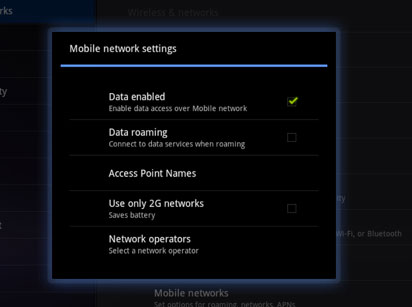
10. Go to Wireless & Networks – Network operators – Access Point Names to configure your network (remember to choose e-connect). Connect your 3G Dongle and enjoy surfing the Internet on Asus Transformer.
Please leave a comment below if you have any problem with the process.
Disclosure: We might earn commission from qualifying purchases. The commission help keep the rest of my content free, so thank you!




007 ch says
does it work for prime 2.1
greg says
Hi Tuan have a question about the Huawei E173. I am a in and out of Nicaragua (managua) and the E173 is used by the provider “Movistar” now they have their own windows ver program that will allow you to send sms messages after yo purchace time for internet. I have to buy 12 hour seg and each time i have to enter the program to send this 2266 and 2 in the message for 12 hour’s of internet. So if i have to use this program to access internet then will this system from XDA work. I still have to send a message so how does this account for this type of system. I have seen the same in Tanzania Africa also. Thanks Greg
Sharan says
Where is this download.bat located
Thomas says
go to Android SDK install location (default: C:\Android SDK\tools)
Charles says
Hi Tuan, i’m having an issue here, i’ve installed all the drivers, and when i try to run “install tf-101.bat” i get device not found errors within the cmd window, using windows vista 32 bit.
Thiago says
Hello,
i think i have missed any step. I can see everything, including DATA ENABLED. But i cant find any operator.
When I reconnect the TF101 to PC again, to run the install-huawei, what should I see? because the install file runs locally in PC, and not in the TF101.
Could you help me on that? tks a lot
Ibanez2628 says
With a slim, lightweight design and a 10.1-inch WSVGA IPS capacitive display made from durable and scratch-resistant glass that is viewable at angles up to 178°, the versatile Eee Pad Transformer is the perfect tablet for anyone who want to enjoy multimedia on the move, but still wish to have easy access to the web, email, and other productivity applications. A custom user interface provides easy access to the many features of the Android 3.2 (Honeycomb) operating system, while the NVIDIA® Tegra? 2 chipset provides full support for Adobe® Flash® 10.2,1 smooth HD video conferencing and playback, a lightning fast web experience, and incredible mobile gaming performance. Front and rear cameras make for easy video chat and digital photography, which can be played back in video on HDTVs via a mini HDMI output port, making it a true mobile entertainment device.
justin says
what will i download in the DRIVER AT and JDK?
SYMN says
I did everthing you said, but on the APN page i can’t create a new apn, it does’t allow this. I can enter just 2 lines and it accepts this then i enter mcc and mnc number then it dissappear.
i thank to you for your help.
Thanks
thong says
Hi Tuan DO
Tks for the tuto.
Do u think this works, as well, on the Asus Eee Pad Transformer Prime TF201 ?
Thanks
Shiv Kumar says
Hi Tuan Do
Can I perform all the steps you mentioned above, without rooting my device? I am concerned if the warranty would be void after I root my Asus transformer
thanks!
Renuka Shah says
hello shiv kumar, you need to compulsory root the device inorder to perform the above steps. Rooting your Android device will cause your warranty void. so takere….
Jocelyn says
I am using a Virgin usb stick but we do not plug it in. Instead, we use the wifi as we need to connect to a few computers at the same time. Does the method that you spoke about work for Asus TF101, so that I can get connected to wifi of Virgin? Please let me know as I am getting very confused as I read more and more comments being a computer idiot. Thank you!
Saidalavi says
Hi,
After running the .bat, the screen in ASUS showed success, but it never rebooted by itself and after that it failed to reboot at all by switching on also. Kindly reply that I should do to reboot my Asus.
Thanking You
Saidalavi
Filipe says
Same here. Please help us. My tablet does not turn on.
Tuan Do says
I’m sorry as I couldn’t answer your question at the moment because I did the tutorial a long time ago. JC had an answer below, check it out and let me know if it works.
JC says
@Filipe and Saidalavi, Just press during 10s the power button. If it not works, do it with the power suplly conecte directly to the tablet…
Filipe says
I had just find a better way to fix this “3G” problem. I bought the ZTE MF30
Besha says
I bought also the ZTE AC30. Can you help me to set up my ASUS Transformer?
john says
thank u for this
if i wanted to return my tablet like before , how can i do that ?
Anuj says
Hi, I have a Huawei EC1261 CDMA dongle, will this work on this option?
Nicolae says
Will this mod work with Asus Transformer Prime (TF201)?
Thank you.
Appsman says
Another way to avoid all these tech geek stuff is use WiFi to tether tablet to a 3G mobile phone to serve the Internet.
Dale says
I downloaded PDA Net for tablets from the Android Market. PDA allows you to capture the internet from your phone via Bluetooth…free of charge. I have a Droid X and works great
Cecilia says
Hi!
can help me with this setup?
when I follow the steps to setup screen appears download.bat and off.
execute mode prompt returns me a message that “usb device not found”.
It changed the file to. Exe and still without success.
can you help me?
thank you
Thomas says
Hi, I have followed every single step fully and they all worked out fine however I have no idea what to fill in for the APN form when creating a new APN. I am using a Huawei E1552 stick. (2degrees network, NZ) Please help. The forms that it asks to fill in are;
Name:
APN:
MMSC:
MMS port:
MCC:
MNC:
APN type:
Please help me! I would be so grateful!
Thomas says
My transformer does not give me the option to save my APN settings, when I press back (as it seems like the only option) it doesnt save the data at all, please help as I am almost there!
Michael says
Hi Thomas, Did you have anyluck getting the prime on the nz network? i have just brought one and want to connect a 2degrees dongle to it aswell…
Thomas says
Hi, I never got it to work on my transformer.. was a bit bummered that I wasted $70 on something that didnt work. But what i did was buy myself an android phone and used it to set up a ‘wi-fi hotspot’ for my TF to pick up and that works out to be easier and cheaper.
Alexander says
Did tou fixed it? How? I cant save it as well!
Ghosh says
I have a Huawei EC150 – will the tf101 support this?
tarus says
Does it require the USB dongle or could you just connect to a mobile carrier w/o it?
Hackerz a.k.a mikroskeem says
I buyed asus tf and I can’t root it, cuz 3g acer stock patch.zip(bad trnzlation) link is broken
repair your links!
Dottie Cassada says
Hmm i hope you dont get annoyed with this question, but how much does a website like yours earn?
Zerofill says
Hi, can you tell me if it work on FT101 running Ice Cream Sandwitch? I learned on XDA that Asus Transformer running ICS dont work 3G… Is that True?
Santy says
I also I have this problema.working upgrade to the new Ice cream??
Rogério Braga says
Ok. I done.
But, I was with the ICS.
Now my device do not updating automatically neither I can do the “adb shell” in debbugin…
The message I have is “device not found”.
Now I cannot update to a factory firmware. Can anyone help me?
PC Enthusiast says
Thanks for this guide. I was thinking of buying a transformer but I need 3g. i guess this is one solution. Thanks for sharing! ^_^
alex says
Hello Tuan,
Maybe the post is too old…
Do you Have some experience with the TF201 for “installing” 3g dongle?
Sorry for my bad english!!
Many tnx!
Hello from Italy
David says
Hi Tuan! I have just received a Asus Eee pad Tf101. I don’ see any Sim card slot in it,but a slot for Micro SD card. I need to get internet on it. Please help me! Is it possible? How can I process?
Tuan Do says
Hi David,
The easiest way if to get a mobile Wifi rounter and put your sim card in. Then you can use Wifi anywhere with your Transformer. Check this one.
David says
Ok. I thank you for the information. But this plan is very expensive to me. Could you give at least another way?
Goga says
I glad there are people out there like you who do all the work and then share great tutorial thanks
Dion says
Hi Tuan Do,
I ordered TF in Amazon, but I don’t buy Keyboard Dock. I know that TF without USB Port.
So, is there cable that conect bettwen TF and USB ?
Thank you very much TuanDo.
Tuan Do says
Hi Dion,
I’m sorry I had to delete your previous comment because it’s English site here.
If you don’t buy the keyboard dock, you can connect USB to your Transformer with the Asus USB Kit. It will cost you about $10.
Regards.
Tuan Do says
Amazon is selling this USB kit for $13. You can check it out here.
AT says
Hi, I just got an Asus Transformer TF300 (without 3G) with Android 4.03.
How can I connect my (vodafone) 3G USB pen? (I live in Portugal).
– from what I understood the files you shared are specific to the older version
thanks (great post!)
DvdM says
Hi Tuan Do,
Many thanks for tut.
I’ve managed to complete steps up to point 9.
This is where i get stuck.
When I use “adb devices”, I am able to ‘see’ me tf101 as “380624443e14597 device”.
However, when I run your script “install-tf101.bat” the results are discouraging…
All the “adb push …” commands return with “0KB/s (0 bytes in xxx.xxx s).
What am I doing wrong?
Many thanks for any suggestions you might have…
Jean says
Hello sir, I’m confused on this :
“Extract NVFlash and Prime v1.5 to the same directory. The image files of Prime v1.5 should be unpacked into the NVFLashTF folder.”
Do I need to extract the image files (.img file extension)? If yes how?
Thanks a lot.
Carl-Michael says
Good Day Tuan Do,
Thank you for all your hard work!
Step 5:
I cannot install the APX drivers… I told it to serach in USBPCDriver (in NVFlash), but every time I try it gives this error message:
“This device is not configured correctly. (Code 1)”
I have tried changing the Debug USB on and off but no change.
Is there a setting that I need to change somewhere?
Any advice would be greatly appreciated!!
Thank you in advance!
Amit Shaw says
Tuan this is just great. I was searching How to Use 3G Dongle on Asus Transformer and your blog ranked no 1 in google search engine ranking. Great job!!
bratkev says
Great tutorial. Do you have a prime for android 4?