Disclosure: This is a sponsored post, we were compensated to publish this article on our website.
VPNs have quickly become the internet’s hottest property thanks to their ability to bypass website blocks – while simultaneously providing much needed digital privacy. For VPN noobs, however, the task of selecting a VPN provider can be a daunting experience.
There are literally hundreds of different VPN providers on the market, and due to the abundance of technical terminology involved – it can be very hard for the average internet user to figure out exactly what services are good value for money.
The situation becomes more difficult when you don’t have any budget and are looking for a free VPN service. I’ve tested many of them and most are unusable. Luckily, there are still a few good options out there and DewVPN is a service that performs properly. Let’s check out some features of the free VPN service.

100% Free
The service is 100% free and surprisingly, it has no time, bandwidth, speed, and location switching limit. Actually there is a free plan for non-commercial use and a premium subscription for commercial purpose. In the free plan, users will pool and route their Internet connections through each other by sharing idle resources. Otherwise, the performance of the free and premium plans are pretty much the same.
Cross-Platform Compatibility
The service is developed for almost all platforms including Windows, MacOS, Linux, Android, and iOS. However, at the moment of writing this review, only the Windows edition is available for download.
Zero Logging Policy
A VPN provider should be based in a country that does not impose mandatory data retention laws on VPN providers. This will allow the VPN to provide a no logs policy (the best kind of policy) – or a policy that only involves non-invasive connection logs – such as bandwidth used. If a VPN privacy policy admits to storing large amounts of data and logs, that is a bad sign. And, if the VPN provider gives itself permission to share those logs with business partners and third parties – alarm bells must ring at once. A VPN is supposed to provide privacy, not sell your data to third parties.
DewVPN is based in British Virgin Islands; They don’t log anything that could be used to identify you and even don’t know if you’re online.
Security Features
DewVPN is also equipped with some important security features like 256-Bit AES Encryption, WebRTC Leak Protection, DNS leak protection. These important features ensure that no data ever gets leaked to your ISP – and that the VPN actually works to protect your privacy.
Access Block Services
Some VPNs provide access to specific online services such as Netflix US or BBC iPlayer. The vast majority of VPNs do not provide this kind of access. For this reason, it is vital to check exactly where a VPN has servers, and what those servers are capable of.
Luckily, I have no problem with DewVPN so far as I could access foreign services smoothly. They have hundreds of server locations in 50 countries all over the world.
Good speeds
Connecting to a VPN can slow your internet connection down. In fact, many VPNs on the market will make your internet connection extremely slow. This doesn’t have to be the case. For this reason, it is vital to check whether a VPN is fast or slow. Especially if you want to use a VPN for streaming in HD or for downloading content via Bittorrent – then it is important to subscribe to a fast VPN. DewVPN supports 1Gbit connection speed for an ultra-fast connection and I even could watch full-HD videos from a foreign server which is quite impressive. I really hope they will keep the fast speeds when more people use the new service.
DewVPN is still a very new service and there is still a lot of room for improvement. However, if you are looking for a free VPN service for Windows, it is really worth checking out.
Disclosure: We might earn commission from qualifying purchases. The commission help keep the rest of my content free, so thank you!
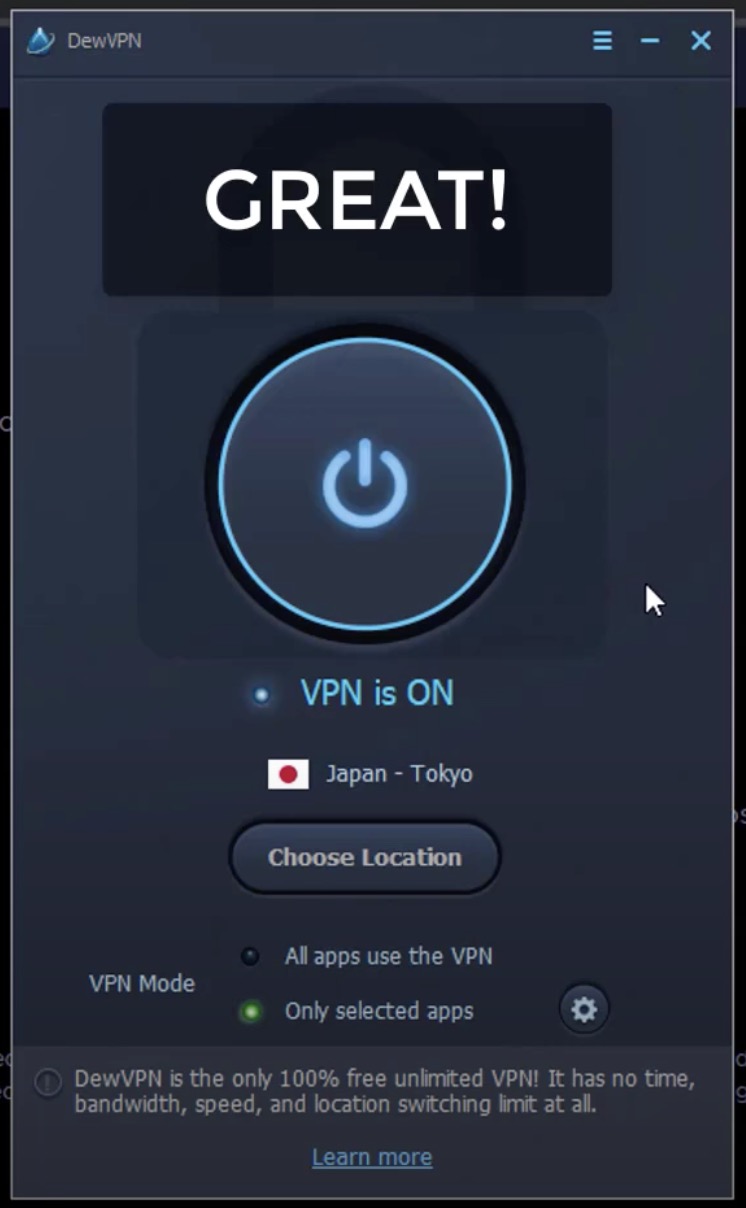




Tina says
I’ve been using DewVPN, its truly free unlimited, and its fast. thanks for sharing
Joseph Lupino says
I installed it on my PC. Every time I tried to connect it failed! Very frustrating!
Tanya says
use speed test before u connect.. after speed test choose topmost server.. then click connect.. it will get connect..
Haitham Alrifaie says
Due to the restrictions of our ISP to PUBG Server, I used DewVpn and honestly, it is the best VPN I have tried among many other VPNs. It provides you with speed, security and many amazing features.
paul thompson says
dew vpn has been up running for over 2 years now and yes its a bit slower sometimes as the user base has grown 1000 times but its still the best free Vpn out there and its the only one i use for torrents as has 2 modes to not slow down your net speed while you do other things
Eugene says
A the beginning it worked well, but a while after it stopped working completely. Every time when I try to launch it, there is an error message: vpn connection failed. Error code: -131096.
Eugene says
I have the same problem. No connecting at all. Error code: -131096.