BenQ is trying to bring all the latest technologies into their products recently and the BenQ EW3270U is not an exception. The 4K monitor comes with the UHD resolution, HDR support, AMD FreeSync and some more tech to impress users. We’ve reviewed the monitor to see if the image is that amazing.
Unboxing Video
Design & Quality
The BenQ EW3270U has the same screen size as the BenQ PD3200U that I reviewed last year, however, the design is totally different. On the back, we have 2 HDMI ports, a DisplayPort, a USB-C port, and a headphone jack. The USB-C port is really useful since it’s all I need to connect my laptop to the monitor. The only disadvantage is that I can’t use USB-C cable to charge my laptop at the same time.
Similar to other BenQ monitors, this one also has a ‘chin’ which houses ambient light sensors. Once you enable the Brightness Intelligence feature, the sensors will help adjust the brightness and color temperature of the display automatically, depending on your room’s lighting condition. This does not only deliver viewing comfort but also prevent eye strain during long watching sessions.
All the OSD buttons are placed beneath the screen, we also have a button on the front to quickly toggle HDR and Brightness Intelligence features.
The only downside of the monitor is that the stand is not so flexible. You won’t be able to adjust the height or swivel to left or right; All I can do is tilt it a little bit. Fortunately, it is VESA Compatible, so you can easily attach it to custom stands, wall or desk mounts.
It is also equipped with two 2W speakers, they have below-average quality but they’re convenient when I don’t want to wear headphones.
Image Quality
The monitor uses a VA (Vertically Aligned) panel which combines the advantages of IPS and TN panels at a cost. The panel manages to deliver a higher native contrast ratio of 3000:1 and better color reproduction, however, the viewing angle is quite narrow. The image only looks good when my eyes are set at the middle of the screen; As soon as I move to the side, the colors start washing out although I can still see what’s on the screen.
Thanks to the high contrast ratio, HDR content looks pretty good on this monitor. Having said that, it is still not capable of displaying true HDR since the brightness is just 300cd/m2. I often use the monitor in the HDR mode since it’s the best picture mode so far, the color reproduction is accurate and details are revealed even in dark scenes.
I expected the monitor would have a great screen uniformity but it failed to deliver. It’s not better than IPS panels since I still can see backlight bleeding on the sides. On the other hand, I don’t see the issues of tearing or dropped frame at all.
Conclusion
Pros
- Crisp 4K HDR display
- Accurate colors
Cons
- The stand is inflexible
- Narrow viewing angle
The BenQ EW3270U is actually quite affordable as compared to other 4K HDR monitors. Although it still has some disadvantages and can’t deliver the best image quality, it is still a great choice for entry-level users.
Buy BenQ EW3270U 4K HDR Monitor on Amazon
Disclosure: We might earn commission from qualifying purchases. The commission help keep the rest of my content free, so thank you!

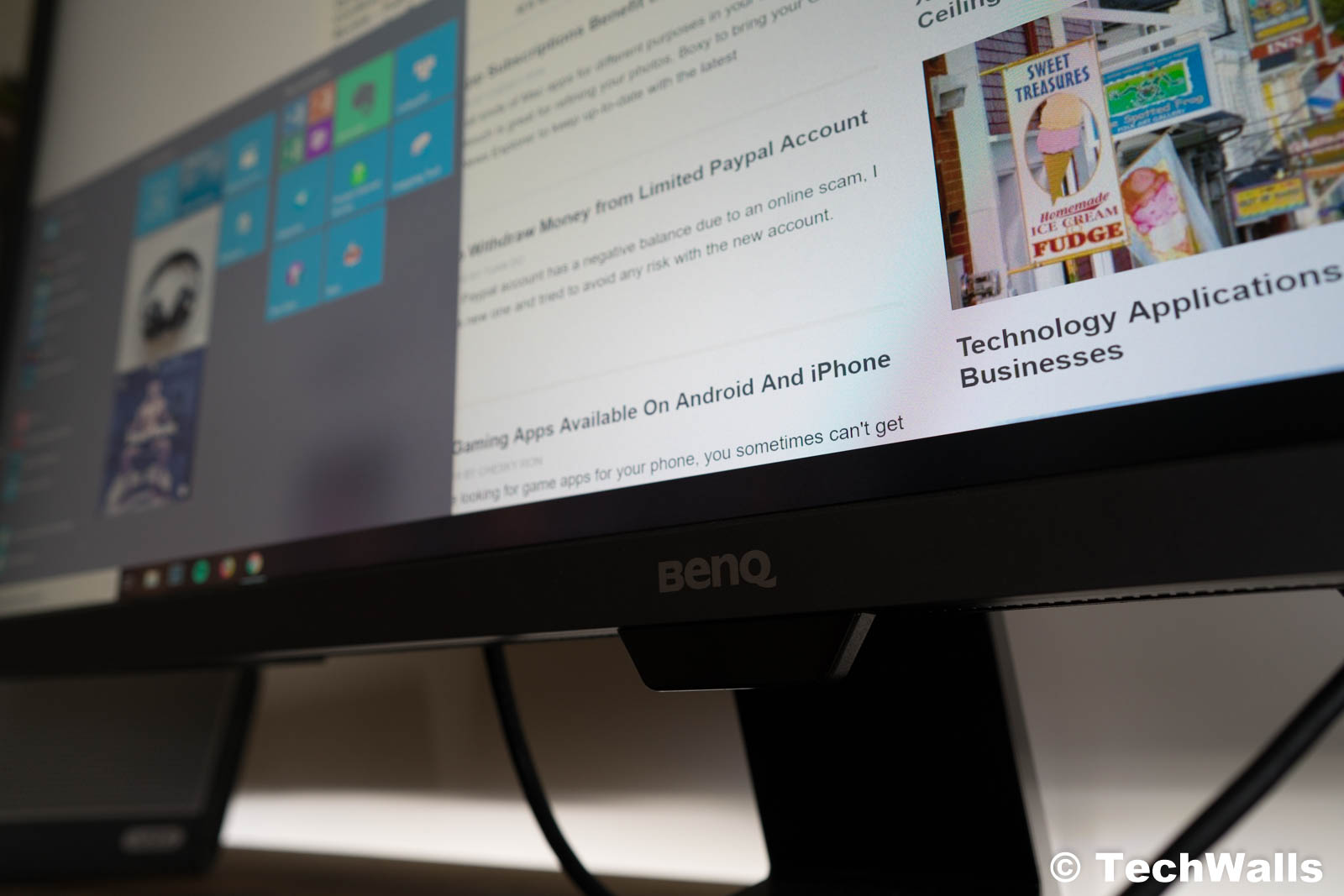

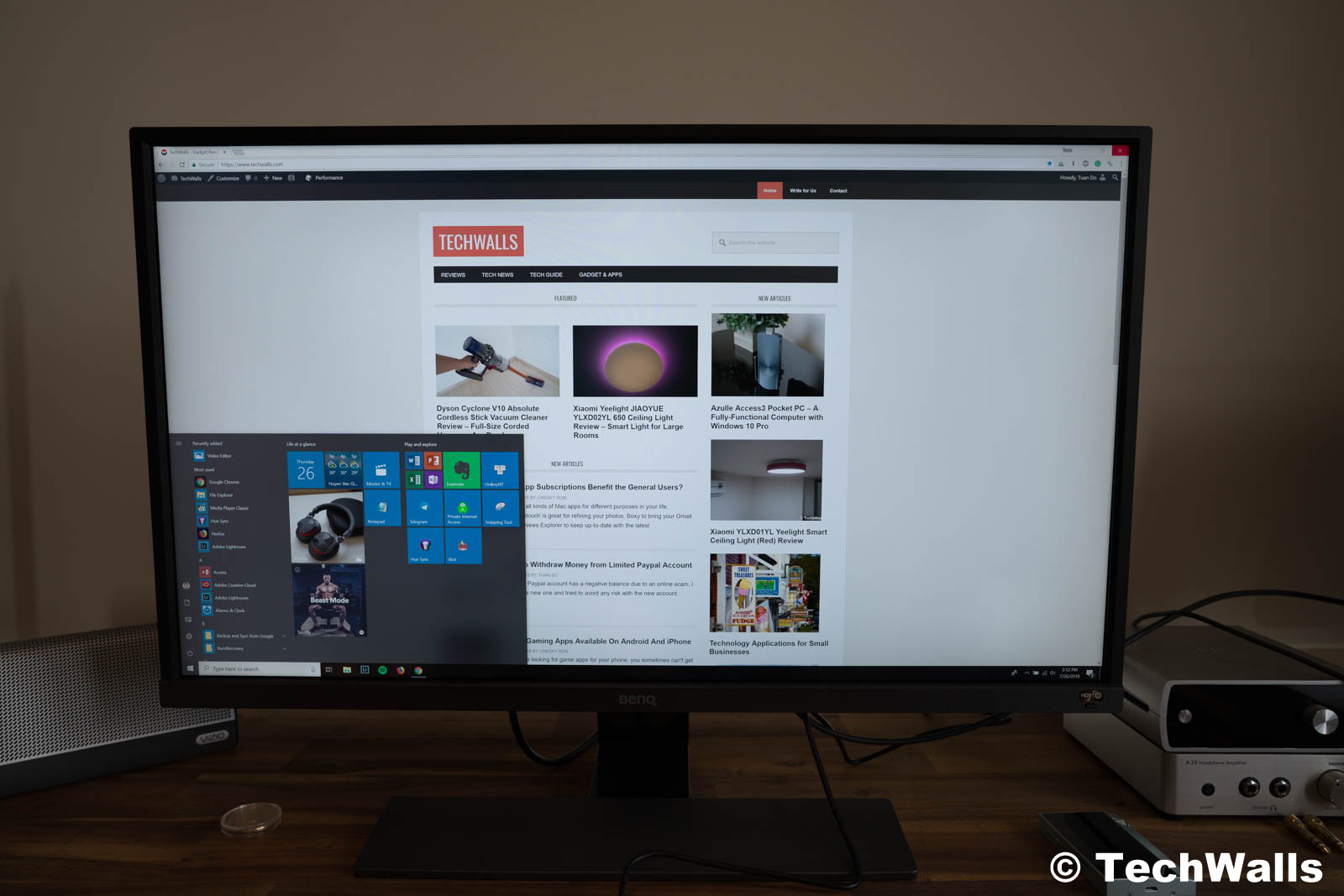





John Anderson says
It’s a really good product. It’s comfortable for use. I wish I will Buy it recently.