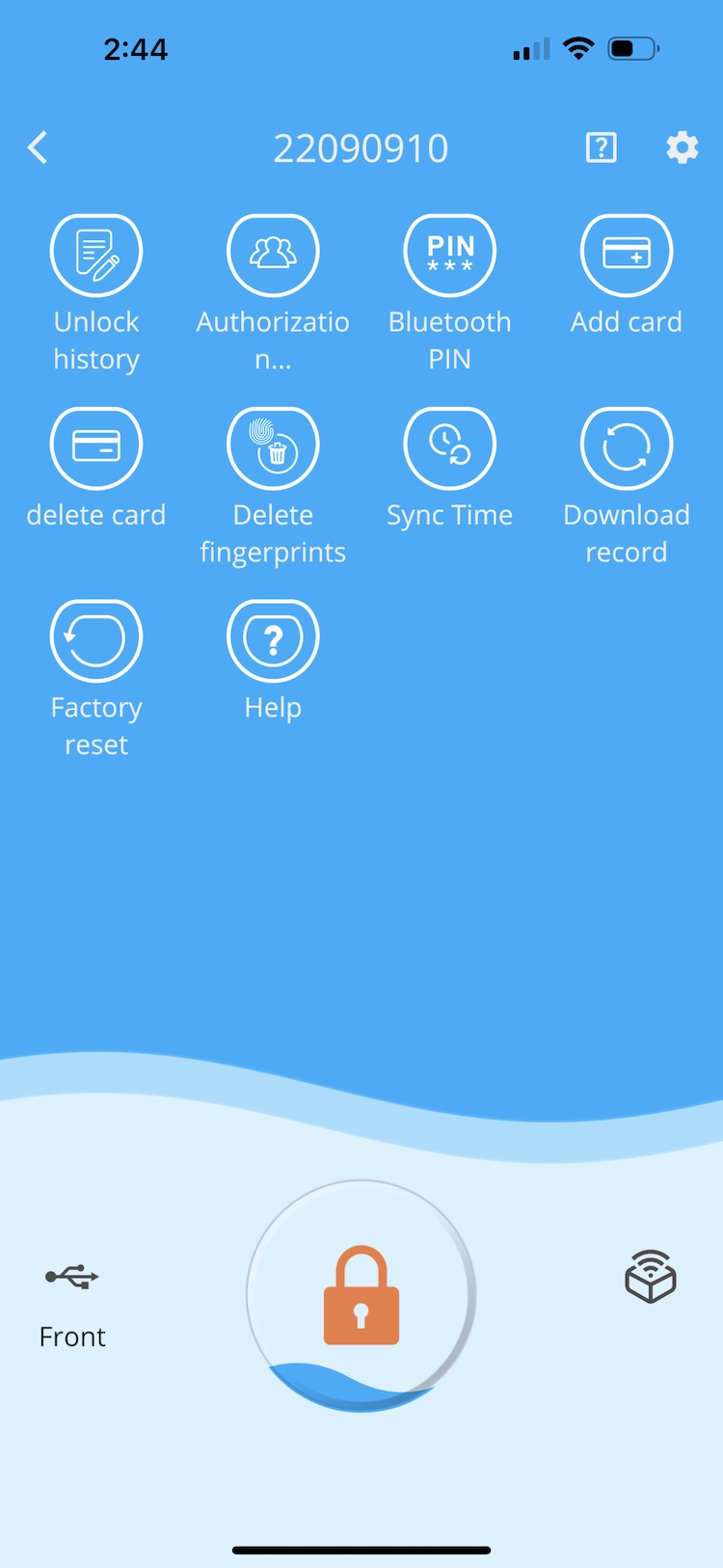In the US, most households are still using a deadbolt lock in combination with a knob lock on their front door to increase security. We’ve tested many smart locks on TechWalls, however, they are actually smart deadbolts because I still need to turn the door knob underneath to open the door. If you are using those 2 mechanical locks, you might know how inconvenient they are and I’m so glad I made the change soon. The Welock Touch43 is designed to be the only lock you need for your front door. Let’s check out its offerings in the review.
Disclosure: We received the smart lock in exchange for the review. We spent time testing it to make sure the review is honest and unbiased.
Unboxing & Setup
Features & Performance
Inside the box, Welock provides us with everything to set up the lock, including the lock parts, screws, a small screwdriver, an Allen key, and 3 RFID cards. I just needed to use my own screwdriver to make the process easier. It is actually quite easy to set up the Welock Touch43; I managed to follow the instructions and installed the lock in less than 30 minutes. The process could have been shorter if I hadn’t got problem with the battery compartment; Somehow the 3 AAA batteries didn’t have good contacts and I had to adjust them a few times to get the power on. Finally it worked and I wouldn’t have to worry much about it for a while because the batteries could last up to a year. In case the batteries run out and you can’t unlock the door, you can plug a power bank to the micro-USB port hidden underneath the rubber cover to provide temporary power to the lock.


Once installed, the lock feels very safe and sturdy with its great build quality. It features a weatherproof design with IP65 rating for water resistance. You can be confident using it as a sole lock for your front door. When someone turns the knob from the outside, the bolt doesn’t move at all until it is unlocked. There are 3 ways to unlock the smart lock, you can use the fingerprint scanner, the phone app, or tap the RFID card on top. My favorite unlocking option is, of course, the fingerprint scanner because it is the fastest and easiest. I just need to press the power button, wait a couple of seconds, and then tap my finger on the scanner. Then I can turn the knob and open the door; After about 10 seconds, the knob turns freely again and I can no longer move the bolt from the outside. The knob on the inside can be turned anytime even when the lock hasn’t been unlocked outside.


To register new fingerprints or users, you can press and hold the power button for about 5 seconds. You even don’t need to install the app to use this Welock. Unlike the great quality of the lock, the app on my iPhone looks like it is still under development and there is room for improvement. The brand updated the app a few times and it is actually much better than the previous version. The app offers some advanced features like unlocking history or adding RFID cards. It gets the job done but WeLock still needs to keep improving this app to meet the industry standard.
Understanding the key differences among smart locks is essential to choosing the right one for your house. A good smart lock will help deter break-ins, keep our family and belongings safe, and save us time locking/unlocking the door. The Welock Touch43 has done a lot of things right but the app still needs some improvements so that it is worth the premium price tag. If Welock could overhaul the app and make the lock more affordable, this would be an easy recommendation from us. During the holiday season, you can buy the smart lock on the official website with a 25% discount, make sure to apply the coupon code XMAS25 during checkout.
Disclosure: We might earn commission from qualifying purchases. The commission help keep the rest of my content free, so thank you!