If data security is not an empty phrase for you, and you are looking for a self-hosted online office suite, we highly recommend ONLYOFFICE Docs. It is an open-source office suite distributed under the GNU Affero General Public License version 3 (AGPLv3) which comprises web-based viewers and collaborative editors for text documents, spreadsheets and presentations.
With plenty of online office suites available today, you need to ask yourself: why choose ONLYOFFICE Docs? Here are our five main reasons.
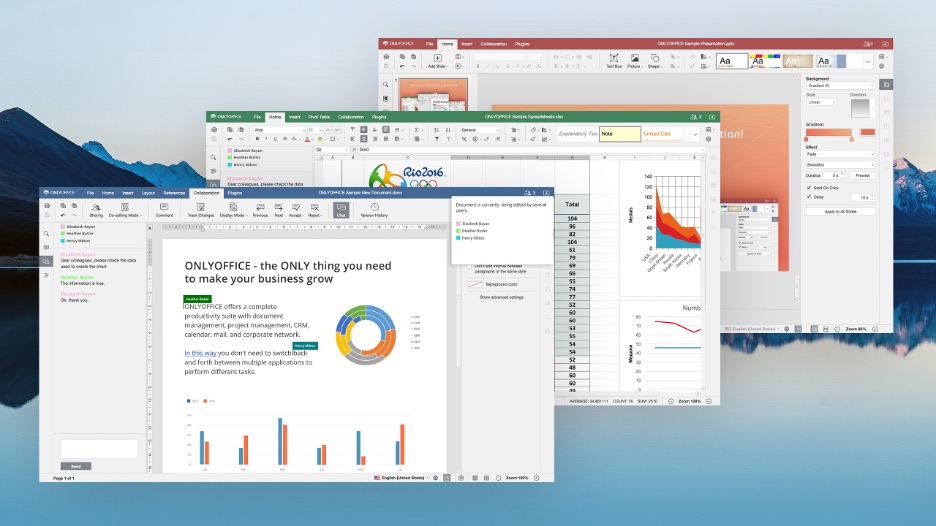
1. Highest compatibility with Microsoft Office files
ONLYOFFICE Docs uses the OOXML (docx, xlsx and pptx) as its native formats, which guarantees full compatibility with Word, Excel and PowerPoint files. It also works pretty well with other popular formats, such as the ODF (odt, odp and ods), doc, xls, ppt, pdf, txt, rtf, html, etc.
2. Expert-level editing functionality
ONLYOFFICE Docs is equipped with a vast array of editing tools to create professional-looking text documents, spreadsheets and presentations. Fonts, styles, headers, footers, inserted objects (images, charts, autoshapes, tables, etc.) — you can easily manage them all. Academic formatting and navigation with tables of contents, bookmarks and cross-references are also possible.
A collection of third-party plugins allows you to add some extra functionality. The recently added examples include Mendeley and Zotero for creating bibliographies, Google Translate, Text to HTML converter, Telegram for secure communication and Typograph for quick text correction. You can even develop your own plugin using API documentation!
3. Real-time document collaboration without disruption
When it comes to collaborative features, ONLYOFFICE Docs provides you with two co-editing modes. You can co-edit documents in real time, and all the changes are shown as you or your co-authors type. Or just lock any paragraph to edit it privately — all edits will be visible after saving only.
When collaborating on a document, you can also track changes made by other collaborators, view version history as well as select and restore any previous document version with a simple click. Leave comments to any part of the document, mention other users and communicate in real time via the built-in chat — online collaboration has never been so easy.
4. Data security and control
The source code of ONLYOFFICE Docs is open to everyone. It’s available on GitHub, so you can check it for vulnerabilities and backdoors on your own.
Basic data protection is ensured with the help of JSON Web Token that protects documents from unauthorized access and the limited cache lifetime. You can also use the HTTPS protocol to encrypt your traffic in transit. Importantly, no user data is stored on the ONLYOFFICE server.
To manage access to your documents, choose from the edit, review, comment only, view and form filling modes. Restrict the copy, download and print options if necessary.
ONLYOFFICE offers additional protection of confidential files with Private Rooms. It is a secure space where you can store, edit and share documents in an encrypted form using the AES-256 algorithm. When working in Private Rooms, you don’t need to invent, send or enter any passwords: they are generated automatically on-device and transferred in an encrypted form when sharing a document.
5. Various integration options
ONLYOFFICE Docs can be integrated into various cloud storage platforms and services such as ONLYOFFCE Workspace, Nextcloud, ownCloud, Seafile, Alfresco, HumHub, Plone, Nuxeo, etc. Thus, you can add document editing and collaborative capabilities to your favourite solution.
What’s new in the latest version
Let’s have a deep look at the main updates brought by ONLYOFFICE Docs v.6.2 which was released a while ago.
Data validation.It allows you to control what data can be entered into a cell. For example, if a value should be a number between 1 and 10, no one can use a different value. In such a case, a warning message will be displayed to a user telling them that they have entered invalid data.
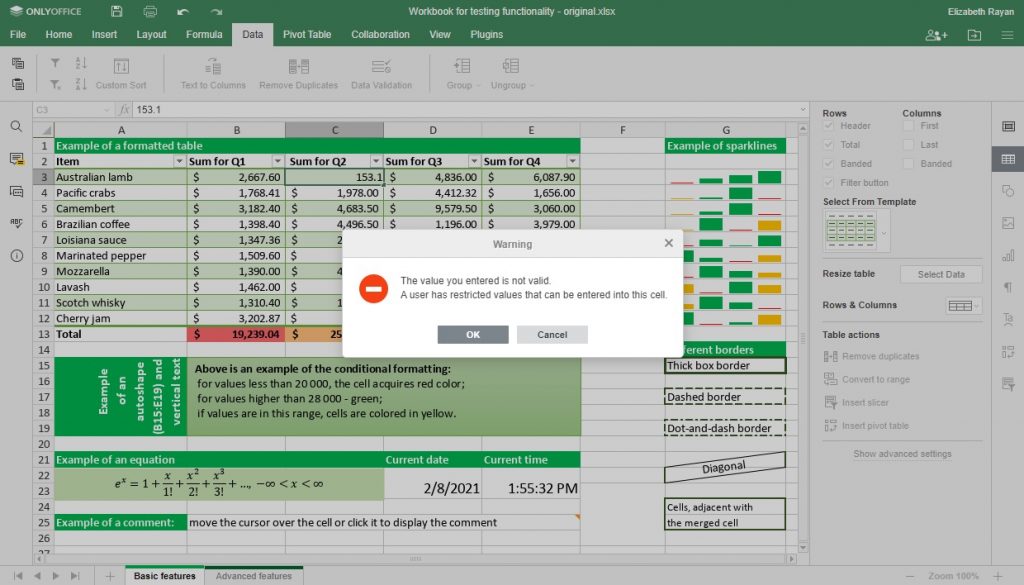
Table of Figures.It’s a list of the captions for pictures, charts, graphs or other illustrations in a document. This feature helps you organize all the document objects, as each item on the list is sorted according to titles and page numbers.
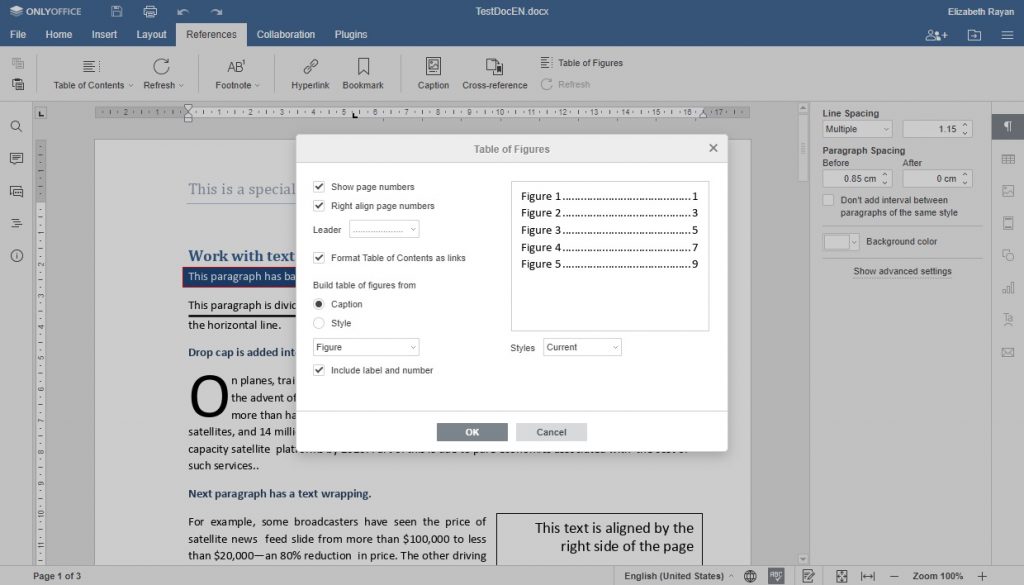
Slicers for Pivot tables.They help you to quickly and easily filter pivot tables by indicating the current filtering state, so you can understand what data is displayed at the moment. This feature is great when you need to create informative and comprehensive reports.
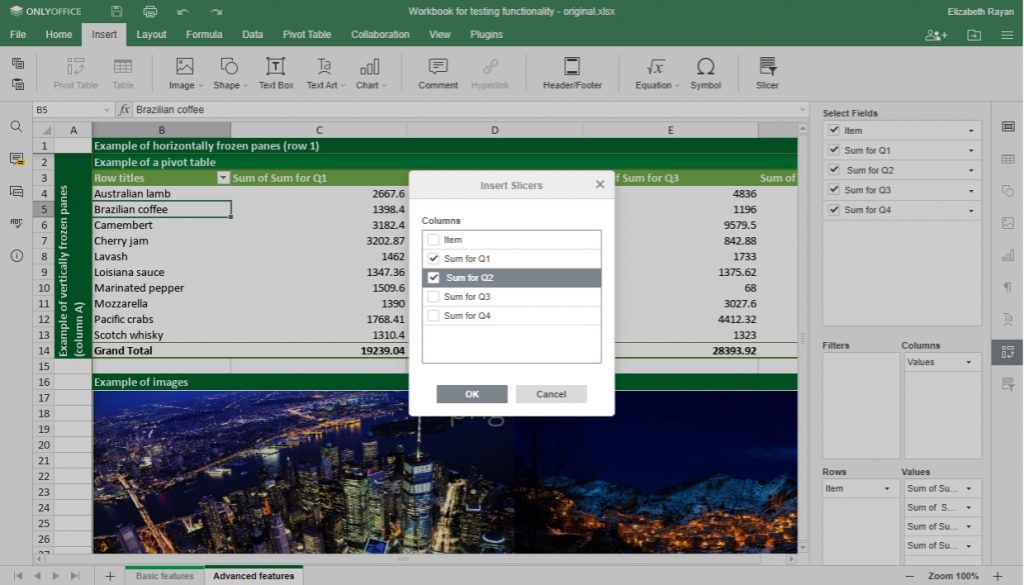
Custom number format. When it turns out that the existing number formats don’t meet your needs when you work with spreadsheets, you can create your own number format to change how a number should look without changing any data. This feature allows you to display numbers, dates, times, fractions, percentages and other numeric values.
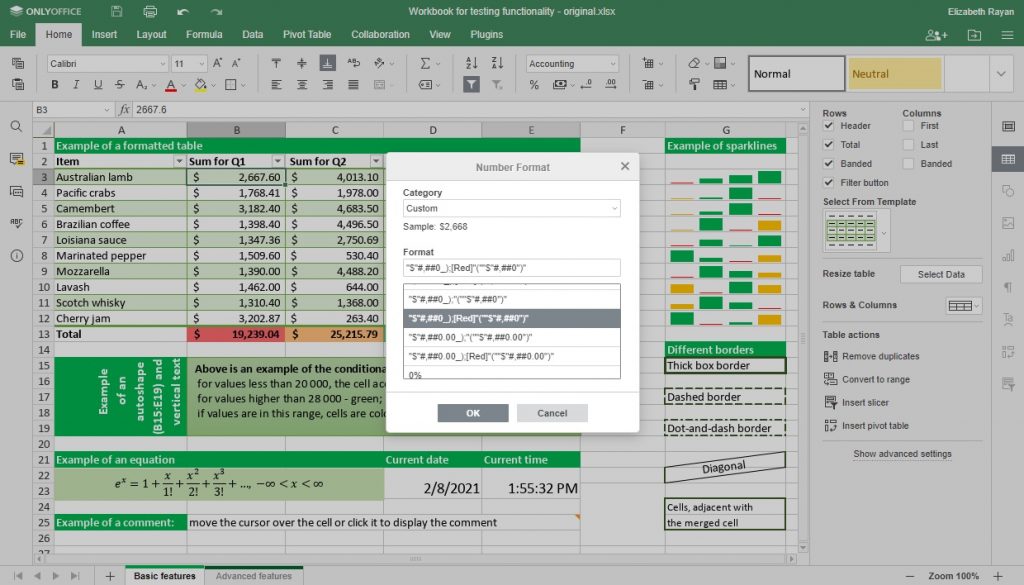
New functions:
- GROWTH to calculate predicted exponential growth by using the existing data;
- TREND to calculate a linear trend line based on the given linear set of data;
- LOGEST to calculate an exponential curve that fits your data;
- UNIQUE to extract a list of unique values in a list or range;
- MUNIT to return the unit matrix for a specified dimension;
- RANDARRAY to generate an array of random numbers.
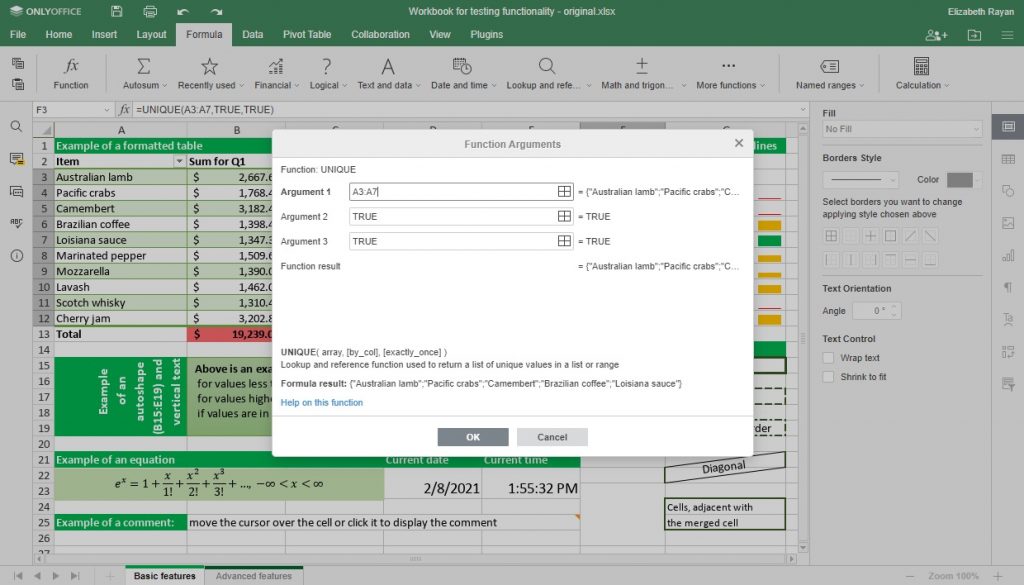
New proofing options in presentations.This feature allows you to enable a proofreading mechanism for your presentations to automatically correct and format text. It helps you to choose where you want to use autocorrect as you type.
New interface languages. The updated version now supports Belarusian, Catalan, Greek, Lao and Romanian making a total of 31 available interface languages.
We hope this article has been useful to you. Have you ever used ONLYOFFICE Docs? Share your feedback and thoughts in the comments section below.
Disclosure: We might earn commission from qualifying purchases. The commission help keep the rest of my content free, so thank you!



