Each growing business should continuously evolve since customers are becoming more demanding every day. As a result, software solutions are becoming obsolete very fast. The necessity to adapt to the changes in the market and internal business processes leads to the need for software tools with cutting-edge functionality.
In this article, we’ll consider how you can utilize the Webix UI library for creating Salesforce components that allow significantly improving user experience thanks to fast data rendering, high performance, and rich customization abilities.
Salesforce Offers Wide Opportunities for Developers
Salesforce is one of the most popular Customer Relationship Management (CRM) platforms in the world. The company was ranked first by Fortune in its 100 Best Companies to Work For in 2018. Also, according to the latest statistics, Salesforce’s CRM market share is 19,4%, and it has 150,000 customers.
The company offers a wide range of different services and products. The main categories of provided services are commerce cloud, sales cloud, service cloud, data cloud, marketing cloud, community cloud, analytics cloud, app cloud, and IoT. To make the work with the system effective, Salesforce relies on dozens of third-party components and applications (grids, spreadsheets, calendars, kanban boards, etc.).
On the screenshot below, there are some examples of the highest rated grid components created by different developers for Salesforce:
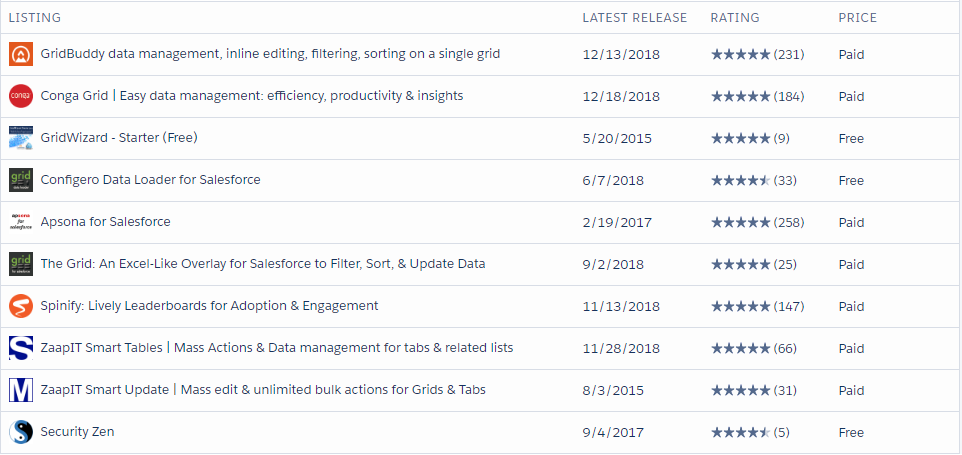
The reason for such variety is simple. The more customers you’re dealing with, the more different approaches implemented as software solutions you’ll need. Each business deals with a unique data set and needs a tailored approach. Therefore, the grid solution that works well for one company might not work so well for another. Let’s consider some difficulties related to this issue.
Why There Are No One-size-fits All Grid Solutions
When a company tries to adopt an off-the-shelf data grid or a solution that wasn’t initially designed according to the peculiar properties of business, some unexpected difficulties may arise. Due to some issues, users can’t get all the performance benefits initially provided by developers.
For example, incomplete or irrelevant information can become a severe issue when multiple users work with the same table. A typo made by a team member can leak into multiple reports and cause unpredictable consequences. A simple mechanism of validation of the inserted data can help to decrease the probability of appearing of such an issue.
Another issue is related to data accessibility. When you deal with a cumbersome and confusing user interface, you may need to do a lot of clicking and scrolling to get access to required data. Without providing users with a neat and intuitive interface, you should either spend resources on training or put up with low productivity.
Inefficient searching tools may become another source of frustration. The level of inconvenience can reach such heights that it will beeasier for a user to scroll through the data manually rather than use thesearch bar. The time-consuming manual entry doesn’t allow concentrating on the data. Instead, users have to dealwith complicated forms to insert the same data over and over again. A template-based approach is one of the possible solutions to this issue.
The scrupulous business analysis is the first step to make your customers happy with the outcome of your work. Effective and reliable technologies used during the development process also play a significant role. If we talk about data grids, in particular, one of the tools that provide both high functionality and easy customization is Webix DataTable.
How Webix DataTable Widget Can Improve UX of Your App
WebixDataTable is a powerful JavaScript development tool that allows displaying data in scrollable and sortable grid. It supports integration with modern web development technologies such as jQuery, Angular, React, Vue.js, Backbone, PHP, Node.js, .NET, and others. Cross-browser compatibility and touch devices support allow creating solutions that work flawlessly in almost any environment.
Webix DataTable provides dozens of advanced features that allow easily manipulating displayed data and guarantee excellent user experience. This broad functionality helped to improve the Grid for Salesforce and minimize the efforts to get access to required data. Let’s consider the most valuable of them:
- Fully editable data grid. To edit the cell content, a user can just click the cell and type the new data into the input field.
- Easy sorting. To sort the data, users can click the header of the column. There’s the possibility to define specific sorting behavior if needed.
- Advanced filtering. Built-in filters enable easy filtering with the support of specific patterns.
- Validation allows checking the correctness of inserted data.
- Saving and loading DataTable state. This feature allows saving all the information about the operations performed by a user.
- Drag-and-drop support allows rearranging rows and columns by dragging them to a particular position.
- Advanced editors help to simplify cells editing. For example, users can select one of the available options from the drop-down list.
- Custom header menus can be added to allow users to show or hide particular grid columns.
These Webix DataTable features along with customization possibility can be used for creating comprehensive and full-featured data grids for Salesforce.
How Webix Can Help to Improve User Performance
WebixDataTable was used for creating a full-featured data grid component for Salesforce that allowed increasing work performance significantly. Customization ability allowed creating a set of views each of which helps to solve a particular task.
Master-detail View
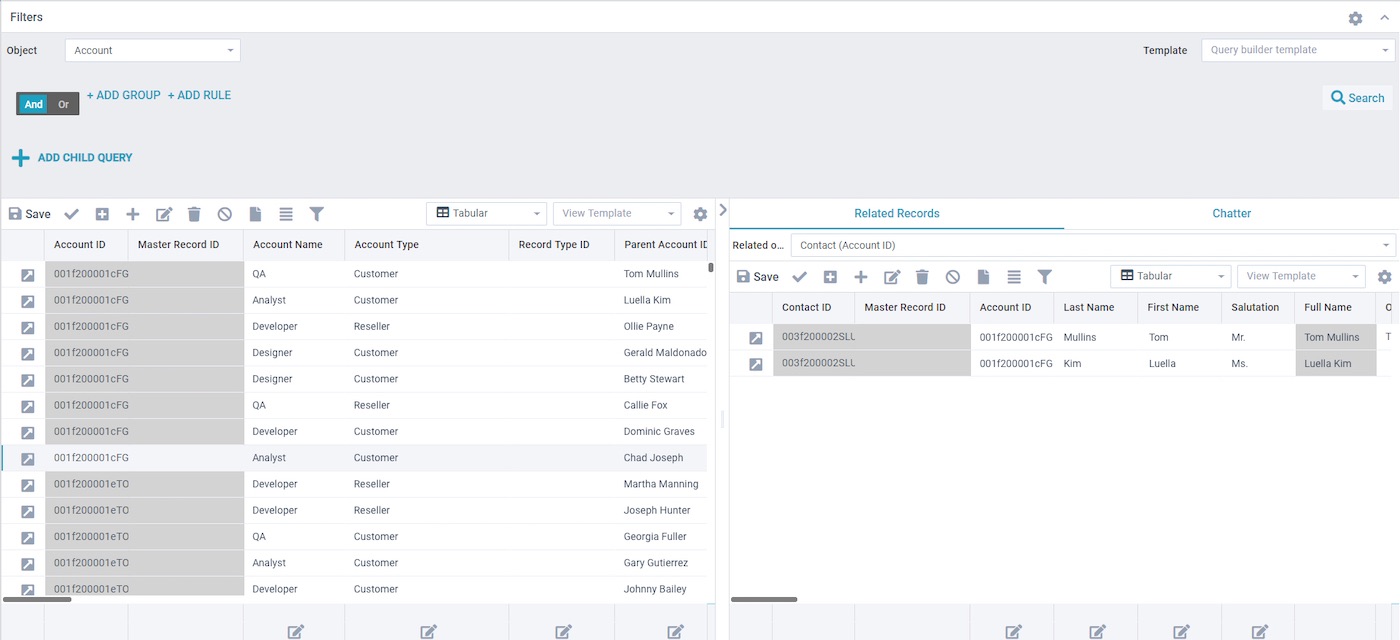
This view allows representing related datasets in a single view. The app is optimized specifically for working with large amounts of data without the need to load multiple pages with records or open numerous forms at a time.
Query Panel
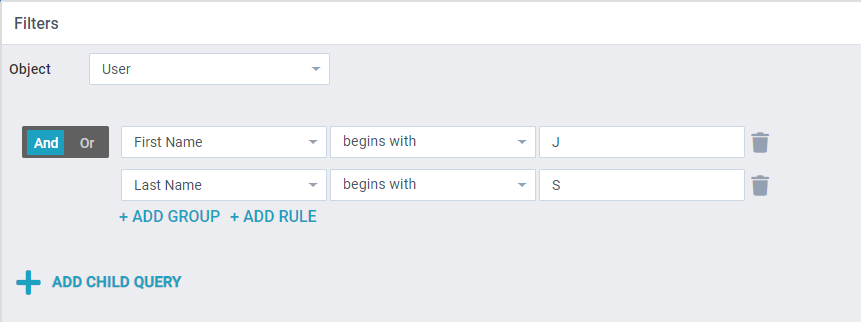
Easy-to-use and full-featured query panel
Personalization features
Personalization allows configuring the grid according to the needs of a particular user. All users can customize the grid to fit their needs better:
- Choose what data to display
- Dynamically create queries using an intuitive tree metaphor
- Save templates for quick access in the future
Tabular view
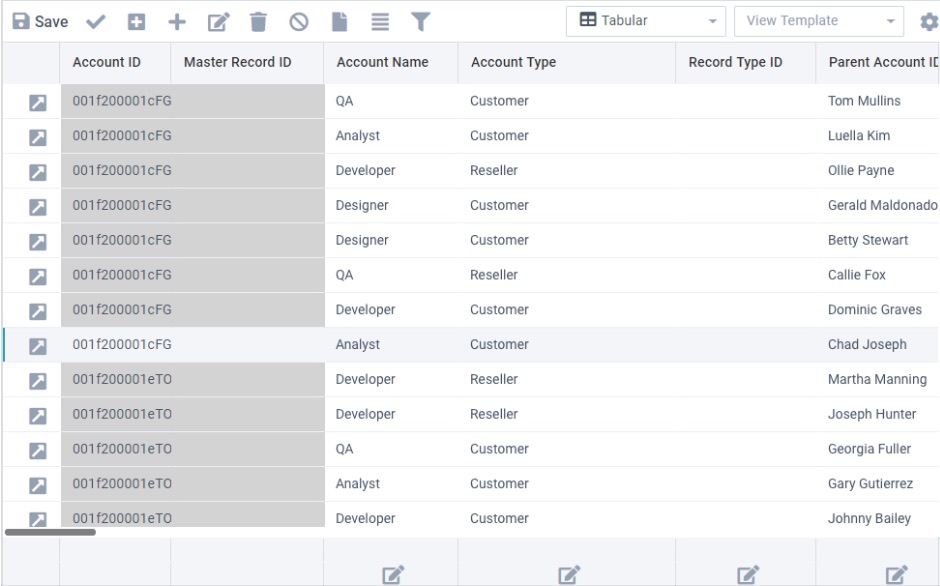
Tabular view enables effortlessly
Transposition view
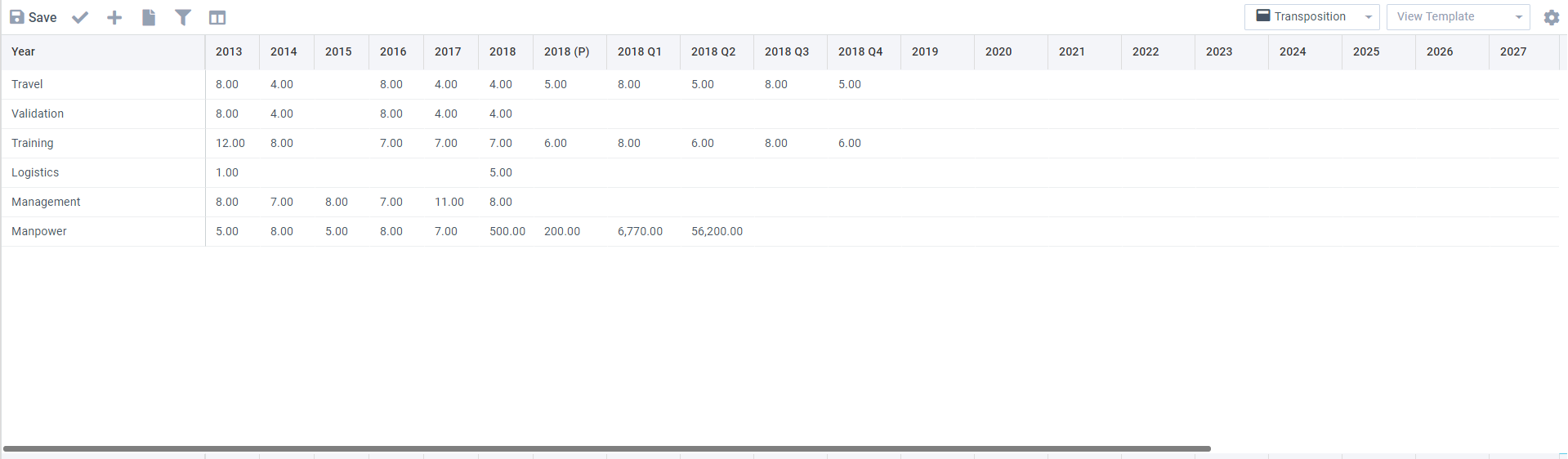
This view helps to reduce the effort for creating and editing new records. Users can create multiple new records with a single transaction rather than adding them one-by-one. The transposition view can be used to create complex revenue forecasting and product management applications that work with a lot of related records.
Conclusions
To get the most from developing a Salesforce component, you have to choose a reliable development tool. One of the possible options is Webix widgets by XB Software such as DataTable that provide rich functionality and high customization possibilities.
Salesforce provides comprehensive software solutions for thousands of customers each with specific requirements. In this situation, it’s pretty hard to keep all developed software up-to-date continuously. Relying on third-party developers is a strategy that allows overcoming this issue.
Timely component updates allow:
- Accelerate business processes
- Increase collaboration between team members
- Reduce efforts on data management
Disclosure: We might earn commission from qualifying purchases. The commission help keep the rest of my content free, so thank you!



