With the rise in remote working and learning, the demand for online collaborative tools has become more vital than ever. After all, with a reliable online tool, your entire team can work in one place, share ideas, communicate, and do so much more to improve their productivity. Therefore, to help you pick the best tools for online collaboration, I have come up with 5 different kinds of solutions in this post.
What to look for in an Online Collaborative Tool?
Ideally, with an online collaborative tool, your job can become a whole lot easier. While there are plenty of applications that can help you, I would recommend considering the following things before using any tool.
- Cloud-based collaboration
Consider using a collaborative tool that has provided you enough storage in the cloud. In this way, you can host even big projects and work with your colleagues without any lag.
- URL/QR Code Sharing
Once you have uploaded your project to the cloud, you should be able to share it with others via generating unique URLs or QR codes for it.
- Permission Management and Security
Needless to say, the online collaborative tool should be secure and let you manage permission for your documents. You can choose to approve or deny permissions for accessing your work.
- Version History
Consider picking a tool that would maintain different versions for your projects (after each modification) so that you can easily backtrack.
- User Management
Lastly, there should be an option to assign different roles to users (like editing, viewing, commenting, and so on). All the collaborators should be able to leave comments and must be easily identified.
5 Best Tools for Online Collaboration in 2021
Covering all the above-listed aspects, I have shortlisted the following 5 tools for online collaboration that you must try.
1. Wondershare Mockitt
Wondershare Mockitt is one of the best tools to design prototypes, wireframes, flowcharts, and more remotely. One of the best online collaborative tools for designers, Mockitt won’t need any installation. You can access it for free by visiting its website and start working on all kinds of designs.
Collaborative Features
- Mockitt is entirely based on cloud-based technology with tons of sources and assets. If you want, you can instantly share your work with others via generating URLs or QR codes.
- The other team members won’t have to download anything and can easily access the shared projects on Mockitt’s dashboard.
- The application is based on 128-bit SSL protocol security and would let you set up permissions for your shared work.
- You can also assign different roles to your team members and can maintain a version history of your projects.
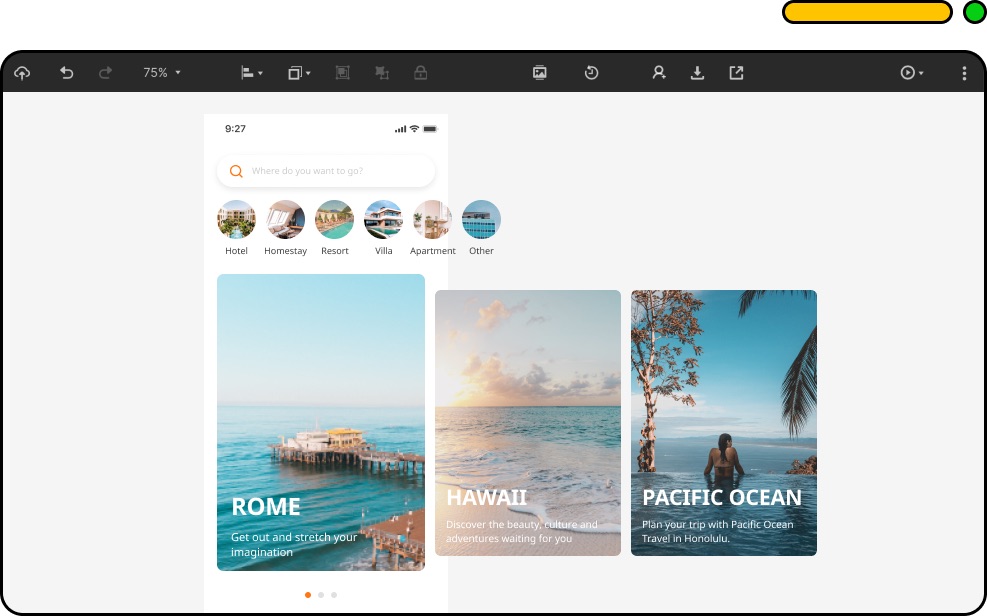
Prototyping Tool
Mockitt offers more than 5000 design elements and over 500 templates to create all kinds of prototypes and wireframes. You can just drag and drop any resource, set up different states, link elements, and do so much more to create high-fidelity prototypes. Also, you will get a real-time preview of your designs and can export them in formats like APK, Swift, CSS, etc.
Flowcharting Tool
Wondershare Mockitt also has a dedicated tool to create flowcharts. It offers several templates and numerous design resources that you can drag and drop to create flowcharts instantly. You can also collaborate with your team to work on these brainstorming ideas.
Designing Tool
If you want, you can also design icons, vectors, and graphics from scratch on Mockitt. The designing tool offers an intuitive interface and Pen/Boolean tools to meet your requirements. You can also use its existing resources to meet every designing need of yours.
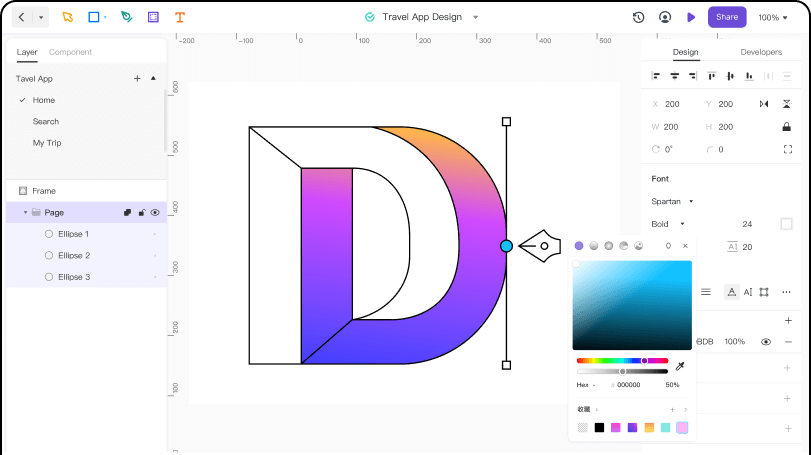
2. Nifty PM
Nifty is a dedicated project management tool that would let you manage your work in one place. It is an online tool that would let you assign roles, set milestones, take meetings, and do so much more.
- Nifty is an online tool that can be used to set goals and milestones for different team members.
- You can invite your colleagues and set up numerous projects to work on. There are also options to assign dedicated tasks to other members on Nifty.
- Nifty has been integrated with Zoom that would let you take video meetings with your team members without leaving the platform.
- Some other features of Nifty are setting up a knowledge base, calculating workloads, sharing documents, and so on.
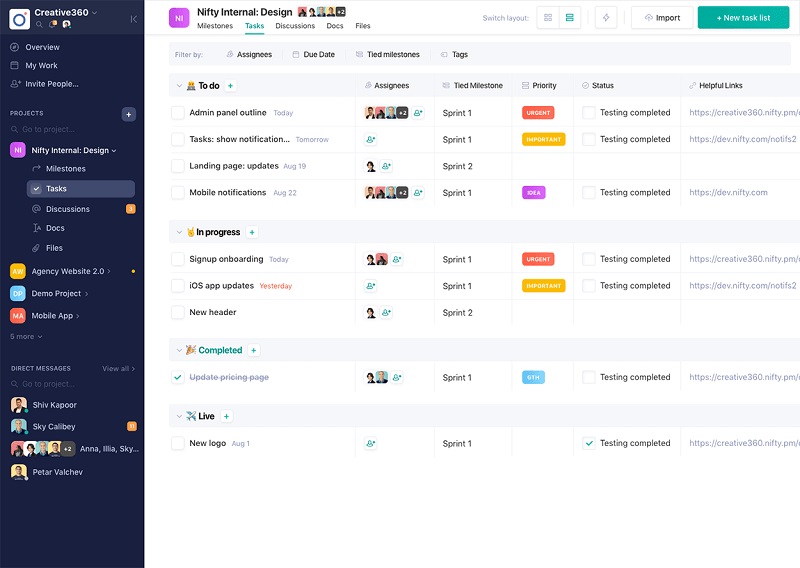
3. Figma
Figma is another online tool for designers and collaborators. It is one of the best tools for online collaboration for working on the web, app, or prototype designing.
- Figma offers an instant solution to share your work with others via unique URLs and set up different permissions for your team.
- Once you have shared your working dashboard, the entire team can collaborate on a UI/UX project in one place.
- There is no need to install anything as Figma is available for free and gives us access to download projects in different formats.
- You can find multiple libraries, extensive design assets, and tons of templates to make your job a whole lot easier on Figma.
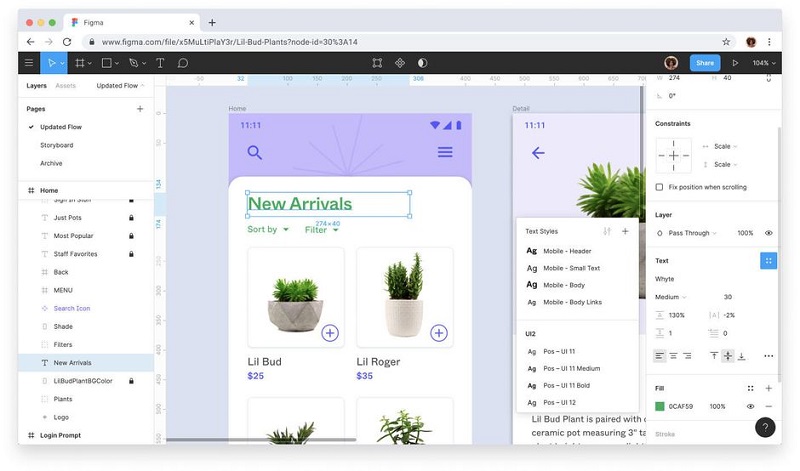
4. Monday
Monday is another popular cross-platform online collaboration tool for project management. You can assign different roles to your teams, set up tasks, and even track their progress.
- The online collaborative tool has a simplified dashboard that would provide an instant preview of all the working projects.
- You can set up multiple projects, assign roles and tasks to your team, and even track their real-time progress.
- Monday also offers several automated features that would let you manage your work easily.
- You can also share files and documents with your team via Monday and even integrate your account with tons of third-party plugins like Slack, Dropbox, Teams, etc.
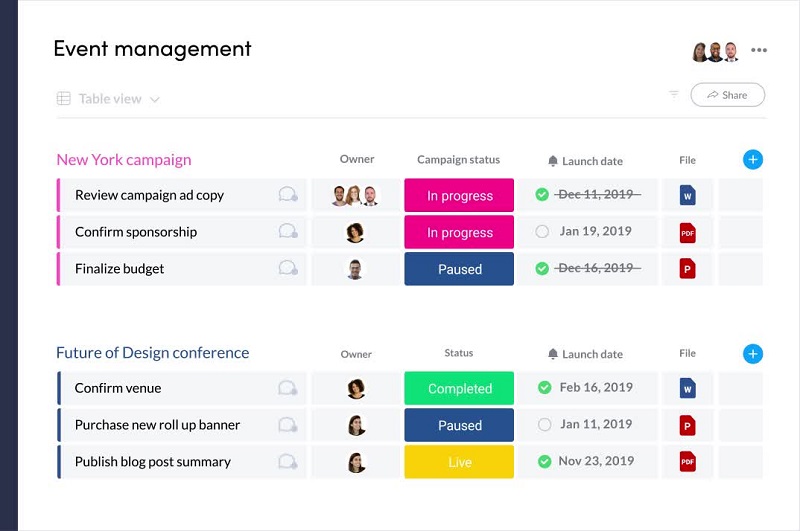
5. Google Suite
Lastly, you can also take the assistance of Google Suite to work on documents, presentations, or spreadsheets with your team. The best part is that Google Suite is available for free and is ideal for lightweight collaboration.
- As of now, Google Suite consists of three major tools – Google Docs, Google Slides, and Google Sheets to share documents, presentations, and spreadsheets.
- You can collaborate with others by sending them invites to their emails or by sharing the URL of the project.
- There is also an option to set up different permissions for collaborators (like view, edit, and comment).
- Your entire team can work on presentations, sheets, or documents together and can also leave comments.
- All Google Suite tools maintain a version history so that you can easily backtrack and check the changes made by your team.
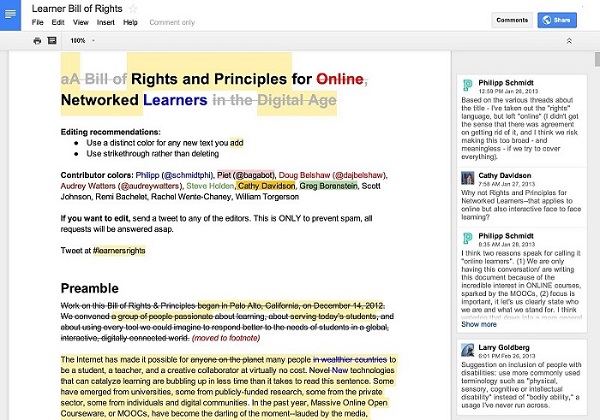
I’m sure that after exploring these options, you would be able to pick some of the best tools for online collaboration. If you are looking for a free tool with lightweight features, then Google Suite would be an ideal pick. Besides that, project managers can take the assistance of Monday or Nifty to make their work easier. Furthermore, if you want to work on UI/UX projects with your team in one place, then Wondershare Mockitt should be your first pick. It is a free online tool that is ideal for working on prototypes, flowcharts, and other designs with your team.
Disclosure: We might earn commission from qualifying purchases. The commission help keep the rest of my content free, so thank you!



