If you travel overseas, you probably know that many web services are unavailable outside of the United States. Even when you access video streaming websites like Hulu or Netflix, the video content is so different and you can figure out that a lot of your favorite TV shows are missing. To bypass the geo-restriction, we need to use VPN or Smart DNS tools. In this post, we are checking out the KeepSolid SmartDNS.
When it comes to DNS services, I’d recommend you to use paid tools because they have higher responsibilities to deliver better security and privacy protection. When you use a shady Smart DNS service, you are exposed to the risk of being DNS hijacked. Basically, that means someone in the middle can attack your online traffic and redirect legit websites to fake ones; You check the website URL and you are confident that is the legit one but it is not. Once you fill in your username and password, the information is captured without your knowledge. Therefore, it is essential to use a reputable and reliable service.
KeepSolid SmartDNS is a new service but there are some factors that make it trustworthy. Firstly, the company was established since 2013 and they have a full development history posted on their website. Secondly, all of their apps on iOS, Android, Windows, or MacOS are available on the official app stores; The stores have strict guidelines and manually review apps to ensure they are safe, so we can be more confident installing this app on our devices. Many other DNS or DNS apps require us to manually download and install on our devices, so this is a huge advantage of the KeepSolid SmartDNS app.
As compared to a VPN service, the SmartDNS has a few shortcomings. Although both of them allows us to bypass geo-restricted content, SmartDNS doesn’t fully protect your online privacy and data because the Internet connection is not encrypted. Besides, it doesn’t actually change your own IP address. However, it has some important advantages; The service doesn’t limit bandwidth, so the Internet speed is faster than any VPN service and you won’t experience lags when streaming videos.
Using the KeepSolid SmartDNS software is very easy as you will just need to open it and turn on the switch to activate SmartDNS IP address on your Mac. In the settings, you can check on the Automatic IP update option so that you don’t need to update your IP address manually. This is helpful in case you have dynamic IP addresses.
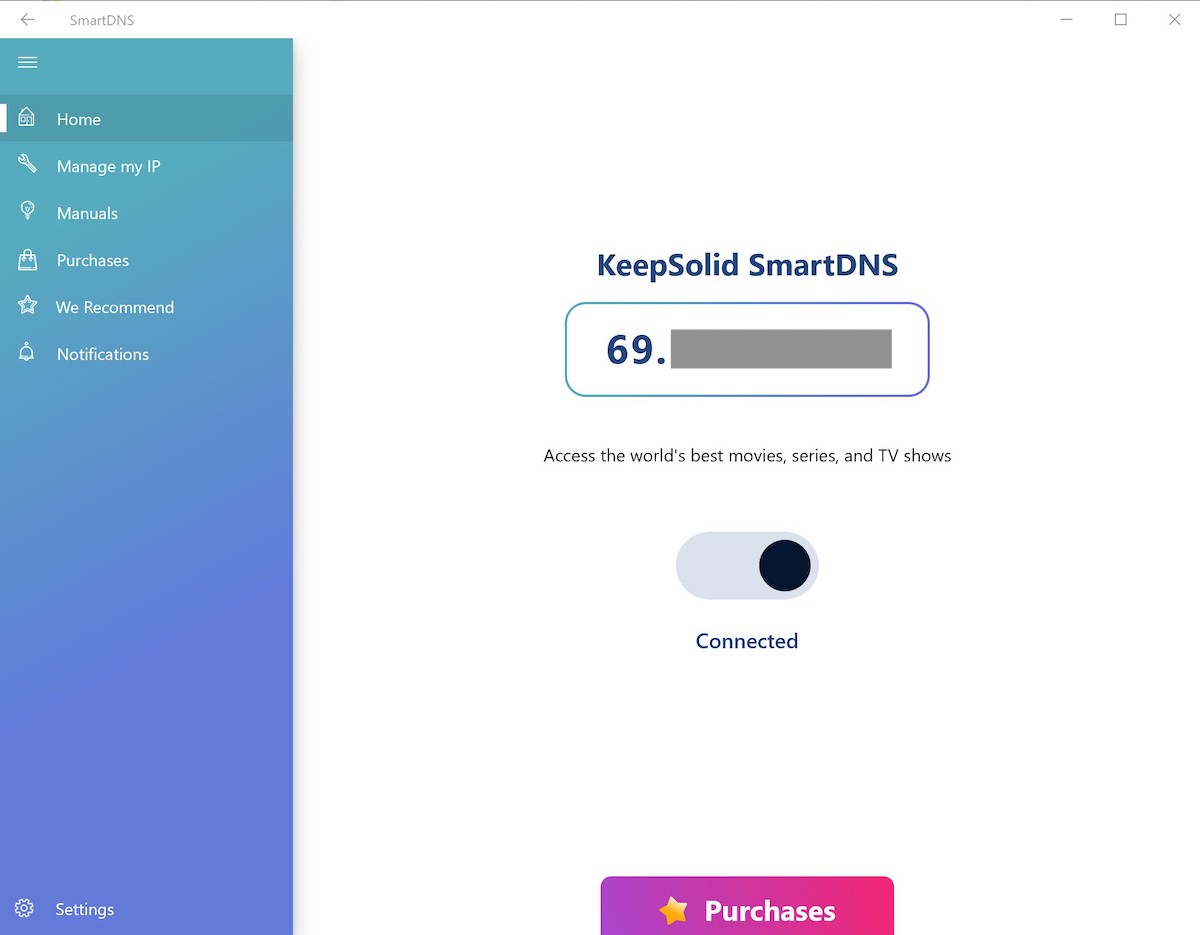
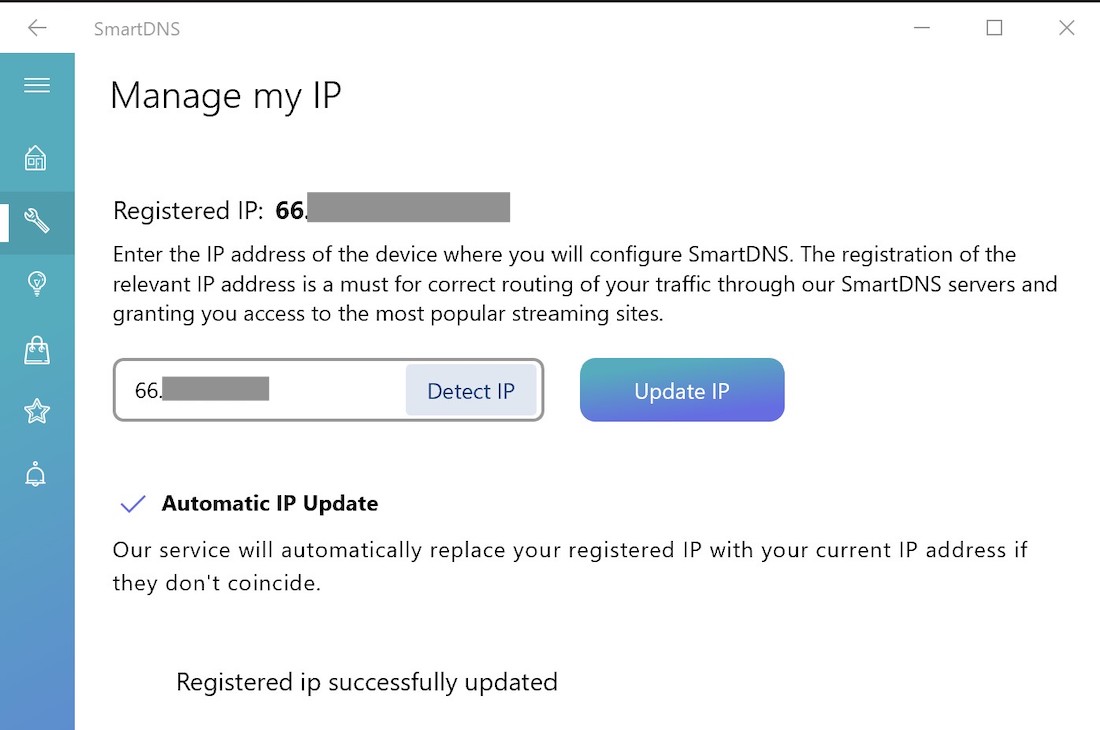
Apart from your computer and smartphones, you can also configure the SmartDNS service for your Smart TV and game consoles. There is no limit on the number of devices using the service. Many streaming services have deliberately blocked VPN and DNS services; For instance, when you visit Netflix via a VPN service, you can see the message “You seem to be using an unblocker or proxy”. Therefore, you should try the SmartDNS tool first to make sure it is working with your favorite services. Fortunately, they are offering a free 7-day trial, so you can easily check its capabilities. If you love the KeepSolid SmartDNS, you can subscribe to their service. The price is quite affordable starting at $3.99 per month or $100 for 10 years. You can even get 10% off when using Paypal as your payment method.

Overall, if you just need to access geo-restricted content with fast speed and don’t worry much about protecting online privacy, the KeepSolid SmartDNS tool is more than enough and there it almost no risk trying it out with the 7-day trial. For more information, you can visit their official website.
Disclosure: We might earn commission from qualifying purchases. The commission help keep the rest of my content free, so thank you!



