As global warming wrecks the world’s climate, there is growing realization about how industrialization and consumerism has created havoc in the world. Progressively, people have started to take responsibility to rectify the damage. This trend has resulted in increased demand for ‘greener’ initiatives, forcing the manufacturers to keep in mind the environment during the production process.
The market is now flooded with ‘greener’ products that not only help the environment, but the consumers as well in the long run by saving costs. From hybrid cars to solar panels, new innovations make their way in the market every day.
The amalgamation of greener initiatives and technology has given rise to a new trend of smarter homes. A trend which has also been facilitated by the availability of high speed internet. Rapid advancements in internet technology have in fact allowed internet service providers to offer amazing speeds at affordable prices and this in turn has made the smart home trend a more widespread one. Windstream services, for example, offer high speed internet and unlimited advantages bundled together at very reasonable prices.
Since the market is flooded with various options, smart and green, it could be quite confusing to decide which products to invest in because not all are worthy. Hence, here we have compiled a list of products to help you save your bucks:
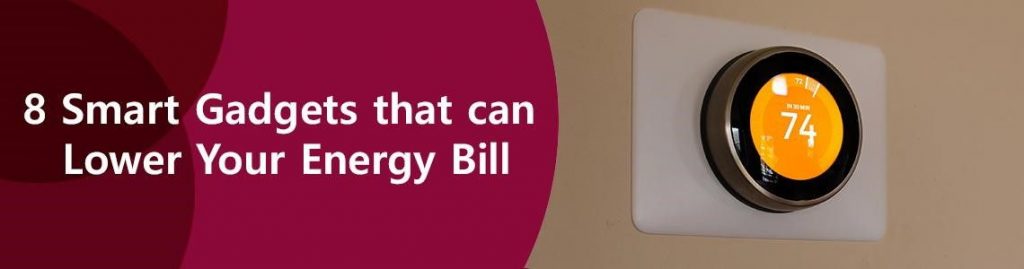
Table of contents
- Nest Learning Thermostat
- Belkin Conserve Socket
- My Smart Blinds
- Lutron Maestro Sensor Light Switch
- Phillips Hue White Bulb E12
- Ecoisme Intelligent Energy Monitoring System
- BLACK+DECKER TLD100 Thermal Leak Detector
- Belkin Conserve Switch Surge Protector with Remote
Nest Learning Thermostat
Nest Learning Thermostat is first on our list because it is truly amazing. Your thermostat is responsible for 50 percent of your energy bill. If you can control that, you have your spending in your hand. There are programmable thermostats out there, however, they are either too complex to control or they don’t really work after two/three settings. Nest’s thermostat is different because it can learn on its own. All you need to do is adjust the settings for a few days and then it will catch up by itself.
The thermostat knows when you are not at home and turns itself off. This Nest gadget is known to adjust itself according to every home since no two homes are the same. When you save energy, you earn a leaf and you just need to follow that pattern to save more. The best part about it is that you can control it from anywhere and it will also show you how much energy you are consuming.
Nest claims its thermostat saves up to 10 to 12 percent in heating and around 15 percent in cooling, which rounds up to average savings of $131 to $145 per year. Hence, the thermostat not only saves money but also pays for itself within two years.
My Smart Blinds
We came across this very interesting piece of technology that can do wonders for your energy bill.
Blinds control the temperature of your room. When there is a large window and sunlight has direct access to your room, it can quickly raise the temperature, a process called solar heat gain. Similarly, in winters blinds provide an extra layer of insulation and reduce the need for heating.
My Smart Blinds are the best solution to maintain desired temperature in a room. They are no ordinary blinds albeit you can easily order the customized version and install them without any hassle. Post installation, you can set up repetitive schedules through an app and also enable energy saving mode. Temperature sensors in the blinds will trigger them open, or shut, to heat or cool your room. The blinds come with solar charging and voice control features.
If you already have blinds in your home and you are not in the mood of spending $270, then you can order blind automation kit. For only $149, you will be able to automate your existing blinds.
Lutron Maestro Sensor Light Switch
The Lutron Maestro Sensor Light switch is basically an occupancy sensor that detects presence or lack thereof in a room and switches lighting on or off accordingly. Light sensors are often used in commercial buildings where electricity usage is quite high. However, they are equally beneficial in residential areas too. They often come handy in places such as playrooms where children are likely to forget turning off the lights or in garages where adults are prone to forgetting to switch off the lighting.
Lutron is a well-known brand when it comes to light control products. Its switch looks more like a traditional one; the PIR sensor is hidden beneath it. It comes in various colors and a matte finish so it doesn’t show any fingerprints.
The switch has an auxiliary button underneath the wall plate. The button allows you to change the sensitivity setting from high to low. Also, you can set the timeout period after which the device turns off provided it detects no movement. To do that, you need to hold onto the ON/OFF button until the lens flashes. Two to five flashes set the timeout at one, five, fifteen and thirty minutes.
Phillips Hue White Bulb E12-
These smart bulbs will give you control of your entire lighting system. These warm light bulbs can be dimmed down and can be easily controlled via Bluetooth too. You can either set them to bright daylight or low nightlight depending on your mood. Just download the Bluetooth Hue app and easily control up to 10 lights at your home. In case you are not a fan of Bluetooth, you can use your voice instead. Just configure these lights with Google assistant or Amazon Alexa and order away!
If you want to unlock more features, then you can connect these bulbs with Hue Bridge, which you will have to purchase separately. With the Bridge you can add 50 bulbs to the control and you can control from anywhere. Also, you can set timers and schedules so the bulbs will turn off automatically when you are not at home.
Belkin Conserve Socket
If you keep wondering why your energy bill is always so high even though you turn off the extra lights every time you leave, it is probably because of vampire energy. We often don’t tend to pay attention to the sockets that have our chargers plugged in even when our devices have been charged. Not only chargers, TVs and DVRs all consume energy even when they are on the standby mode. Lawrence Berkeley Laboratory has compiled a whole list of how much energy devices waste. Your phone chargers use around 0.26 watts when they are plugged in but not in use, and the most surprising one is perhaps that your laptop wastes around 29.48Kwh energy when a fully charged laptop is plugged in.
Hence we recommend you invest in Belkin Conserve Socket. It will cost you only $9.99, but save you a lot of bucks on electricity bill. The socket automatically shuts off power to appliances after an interval you set. You can choose between three settings: 30 minutes, 3 hours and 6 hours. The socket itself doesn’t use any power when it is in standby mode.
Ecoisme Intelligent Energy Monitoring System
Installing smart devices does really help lower your energy bill, but there is always some leakage involved. This is where Ecoisme monitoring system comes into play. This little device helps you keep a tab on your energy consumption thus reducing your energy bill. It tracks all your electrical appliances and shows the amount of energy each one consumes. It will also send you alerts if you leave any devices on for too long. Moreover, it will even recommend the best time to charge your devices.
All you need to do is to put Ecoisme in a socket and connect it to your main power line with a clamp. If you have solar panels, you can connect this little device with those as well and it will tell you how efficient they are.
BLACK+DECKER TLD100 Thermal Leak Detector
Energy is not only wasted by electrical leakage but also by thermal leakage around the house. Your heater will have to work longer if your house is not properly insulated. This Black and Decker Thermal Detector makes your home energy efficient by identifying leaks around the house.
It is very easy to set up; all you need to do is to point it at walls and cracks and see where the heat is going out and cold air is coming in. You can set the sensitivity to one, five or ten degrees. A red indication on the screen will show where the heat is leaking from while blue will indicate cooler spots.
It can also check your refrigerator and freezer for efficiency. Point it at your HVAC system and it will show you if any preventive measures are required.
Belkin Conserve Switch Surge Protector with Remote
If you have kids at your home, you probably have a lot of devices on your entertainment center that need constant power supply such as PlayStation, home theatre, TV etc. The thing is even when these devices are not in use they tend to use a lot of energy, which increases the energy bill. This switch has been made to solve this problem. It comes with a remote control so you can turn off up to six devices from 60 feet away. It also has two Always On outlets for devices that need constant power such as a router.
Make your home smart!
We all are fascinated by the Sci-fi movies that show fully automated homes. Thanks to the rapid technological advancements, now you can turn your fantasy into reality and that too on a budget.
There are multiple things you can do to make your home smart. These are just some devices that not only automate your house but also help you lower your energy bill while collectively helping the environment in the long run.
We check our finances and spending every month, but we often tend to ignore the energy wastage around the house. These devices are a one-time investment and they don’t cost a lot.
FAQs
1. Where will I find these devices?
You can easily order these devices online from their own websites. If you do not find an option there, you can always order from Amazon.
2. How do I calculate my energy bill?
To calculate the energy cost you need three figures: the amount of energy your appliances use in Kwh, the number of hours they run for, and the price you pay per Kwh. To calculate per device multiply the device wattage by the number of hours you use it for and then divide it by 1000. Multiply the answer with the price per Kwh.
Author Bio:
Abdul Sami Hameed is a Digital Marketer, who loves to actively contribute and enjoys sharing his knowledge with the tech community. When he is not working, you can find him gaming with his friends, or listening to motivational stuff.
Disclosure: We might earn commission from qualifying purchases. The commission help keep the rest of my content free, so thank you!



