Finding unknown file types can be a problematic task. Such files are often required to be searched across the internet, by using their respective file extension, as there is often no application installed on the system to support an unknown file type. Moreover, we also require looking up information about movies and music files via the internet, including details about the cast, release date, synopsis, etc. While browsers like Mozilla Firefox and Chrome provide users with a search option via the right-click menu, Windows does not have a native search option to locate information via the internet. FileQuery is a shell extension for Windows that adds a search option in Windows right-click menu, to quickly lookup information for numerous file types, movies and music. On the whole FileQuery has three basic functions, i.e. to search file names, locate unknown file extensions and to search for movies and music information, (via the internet).
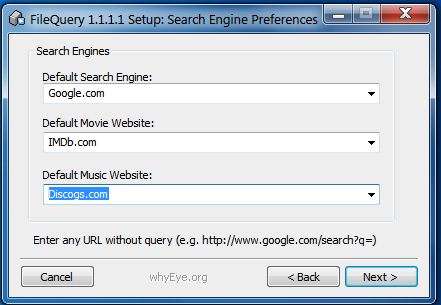
This way FileQuery serves as a Windows right-click menu search extension, which provides browser like functionality for locating information about file extensions and media content by using their file name/extension. This shell extension enables users to lets them search file information from a specified search engine. During the installation wizard, an option provides the user with the choice to select a search engine for locating content via the internet. The search engines include Google, A9, ixquick, Yahoo (for searching file types), IMDB, MRQE, Hollywood.com, Rotten Tomatoes (for searching out information about movies), Music.com, Discogs, Gemm and BBC (for locating song information). Furthermore, users can add a number of filters for file extensions (during the installation process), in order to ensure that some file extensions are detected automatically. Filters can be added by enter file extensions, followed by a common, such as (AVI, WAV, AAC, etc).
Once this shell extension is installed, an extra search option automatically appears in Windows right click menu, which enables searching file types. The search option appears when you click a file type. For example, when you click a movie or audio file, an option to lookup information about it appears, whereas, clicking an unknown file type provides the option to search for the unknown file extension. It must be noted that the searched media file should have an appropriate file name, as the search query will be performed using the file name. Moreover, unknown file extensions should not have mislabeled file extensions. For example, you might not be able to benefit from this shell extension, if e.g. an .Mp3 file is wrongly labeled as .Doc.
FileQuery is an open source software and you can obtain its source code from the developers website link given below. FileQuery is available in multiple languages. It is compatible with the following Windows based operating systems:
Windows XP
Windows Vista
Windows 7
Windows Server 2003
Windows Server 2008
Download FileQuery
Disclosure: We might earn commission from qualifying purchases. The commission help keep the rest of my content free, so thank you!



