The world is advancing with technology and each day the capacity of electronic gadgets is increasing. The reason lies with a huge amount of researches that are done behind the technological progress. We have now computers that are hundreds of times more powerful than their ancestors. Competing with the processors the memory cards have now reached a very high level.
People are generating more information than any time in the history. Every single day thousands of terabytes of information is shared over the internet. The world is very fast now generating a huge amount of information. Missing data, which is sometimes very important to us, happens pretty commonly in our lives. In this cases, data recovery system software plays a big role in saving our precious data.
iMyfone AnyRecover is an excellent option for you to revive your lost data. It can recover lost, deleted, formatted files from any storage device in simple clicks. It is highly user-friendly and superbly efficient, featuring an intuitive and simple User Interface (UI) design. Let us find out more.
Design
The initial or opening UI shows all locations to start finding data. You just select a location and click on the Start button to scan for lost data.
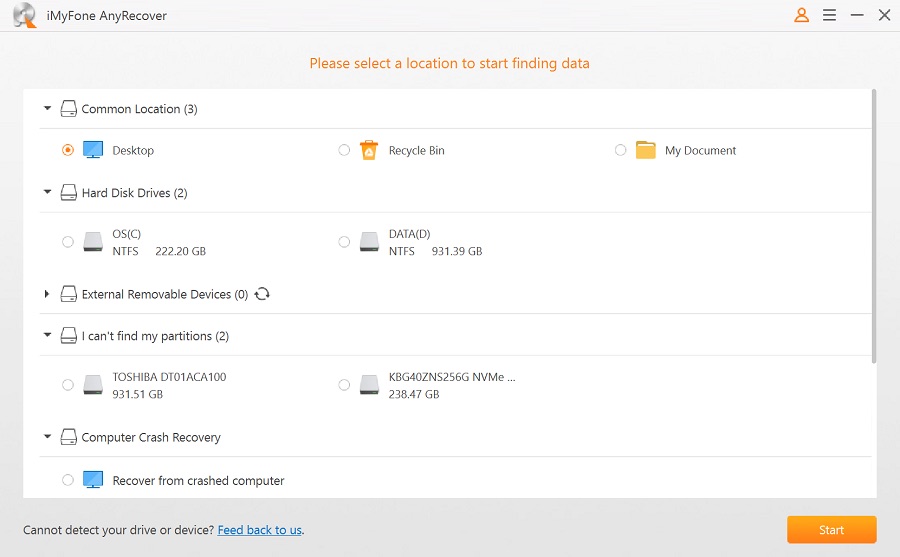
Many data recovery apps do not have as many functionalities as this one. It is also lag free. There are two kinds of lags that we experience while using such types of apps. One is internal application lag and the other one is the adjustment or the compatibility issue. Mac and Windows users are well aware of internal application lag if they use an old computer. This may cause the app to open slowly and function with glitches. However, the app we are discussing today does not have those issues so far. It is butter smooth all the way on both Windows and macOS.
Functionality
AnyRecover comes with exceptional ability to function without any glitches. The data recovery software has super ability to find out any image, video, document or audio file that was deleted.
The functions of AnyRecover include:
- Recover data from a full range of devices: external hard drives, USB flash drives, SD cards, internal hard disks, memory cards, etc.
- Recover pictures, videos, audios, all kinds of office documents, zip archives, etc.
- Used in many data loss situations: formatted device, emptied recycle bin, lost partition, computer crash, etc.
Advantages
Deep Scan
When normal scanning of the disk is not enough, deep scan is needed. AnyRecover would let you do the deep scanning option to apply. This way more lost files from the disc can be revived. Sometimes, we format disks not just one time. There are occasions when we do the formatting multiple times at a stretch. As a result, data get severely distorted. In this cases, deep scanning is essential for proper recovery of those data.
Preview Found File
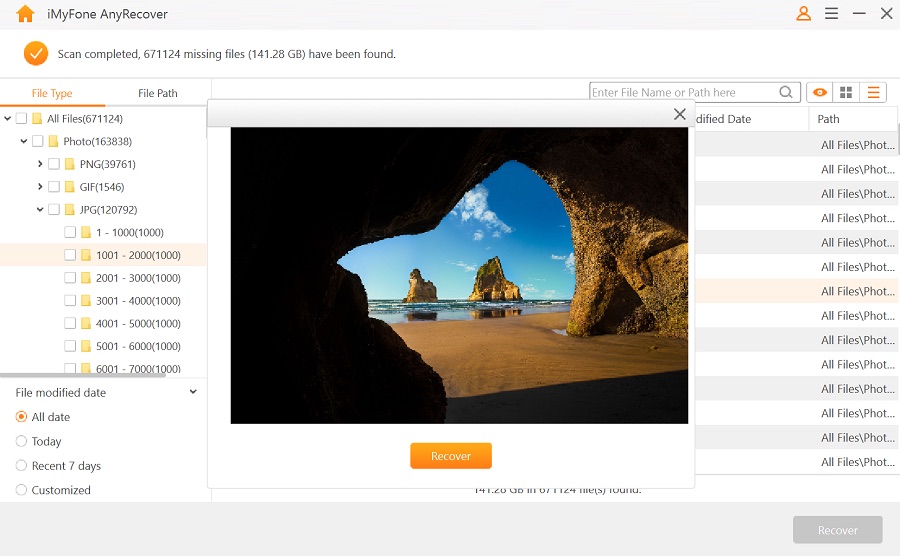
A formatted disk may have many deleted files. Not all of them are useful to us. So, recovering them would be a waste of time and energy. Instead, if we can choose what files we need to recover, it becomes easier for us. For that we would need a proper preview function and AnyRecover has that preview of the lost file option. So, in this sense it is a highly useful option to have.
Ease of use
The design is neat and clean. The interface is very intuitive and anyone with least computer literacy would be able to use it. That is the best part of any application. User friendliness of the interface helps people use the app easily with minimum disturbance.
Super-Fast UI
The software is smooth and fast. Users of old iMac machines may find other software running slow on their computer, but while running AnyRecover they would not see any of such problem. It is mostly because of its brilliant and flawless programming design. The software would never cause any hang in the Mac.
100% Safe to Use
The software recover files without overwriting any other files. It is safe to use on both Windows and macOS.
Tutorial
The software can be bought from the official website of iMyfone AnyRecover. It is available on both Windows and macOS. But before you buy it, you should use the trial version. The trial version has all the functionalities intact but the recovery amount has a limit. However, for initial testing it is enough. If you are satisfied with the software you can buy it from the same website. They have digital payment system which is also secure. So, you would not have to worry about payment.
Final Thoughts
This particular data recovery software would get 9 out of 10 in the rating for not only its functionalities, but also for its performance. If you need a data recovery system for your computer, you can grab it immediately.
Disclosure: This is a sponsored post, we were compensated to publish this article on our website.
Disclosure: We might earn commission from qualifying purchases. The commission help keep the rest of my content free, so thank you!



