WordPress is a content management system used for creating a blog or a website. It’s one of the most popular platforms today and is free for everyone.
If you are looking to build a website or a blog, you will need a web hosting provider, a domain name, and of course, a content management system, such as WordPress.
Getting Started with WordPress
WordPress is extremely user-friendly. You do not need to have advanced programming or web design skills to be able to use it.
So long as you have a web hosting provider and some tools for building a website – you can get started immediately.
What Options Are Available for Me?
What we need to build a WordPress website are the domain name and WordPress hosting. Hosting comes in many different shapes and sizes. Let’s cover the three most popular options.
- Shared Hosting – this is the most wallet-friendly option you can choose. Shared hosting hosts multiple websites on a single server, and permits resource sharing. This is what helps keeps the service affordable. The main drawback to shared hosting is the fact that if another website on the same server is experiencing a high-traffic surge, your site might be affected due to the communal nature of the resources.
- VPS Hosting – similarly to shared hosting, hosts multiple websites on the same server. However, thanks to virtualization technology, a hosting provider creates completely separate partitions on it, which have an allocated amount of resources. This eliminates the main concern that comes with the previous option – other site’s impact on the server. Additionally, you’ll get additional benefits like root access and more control.
- Cloud Hosting – uses cloud computing technology that uses multiple remote servers to run as a single, virtual server. Even in an unlikely event of a single server’s complete failure, your website will still be securely saved on another machine.
The important thing is to try to find an option that is specifically designed for WordPress so that you can get the most out of the CMS. Additionally, there are a lot of built-in tools available to help us get started with the content, photos, graphics, templates, and plugins.
Tools Needed for Building a WordPress Site
After deciding on a domain name and signing up for WordPress hosting, we are ready to start building our WordPress site.
Selecting a Theme
The appearance of your WordPress site would depend on the selected theme. Themes are professionally designed templates that you can use for publishing your content online.
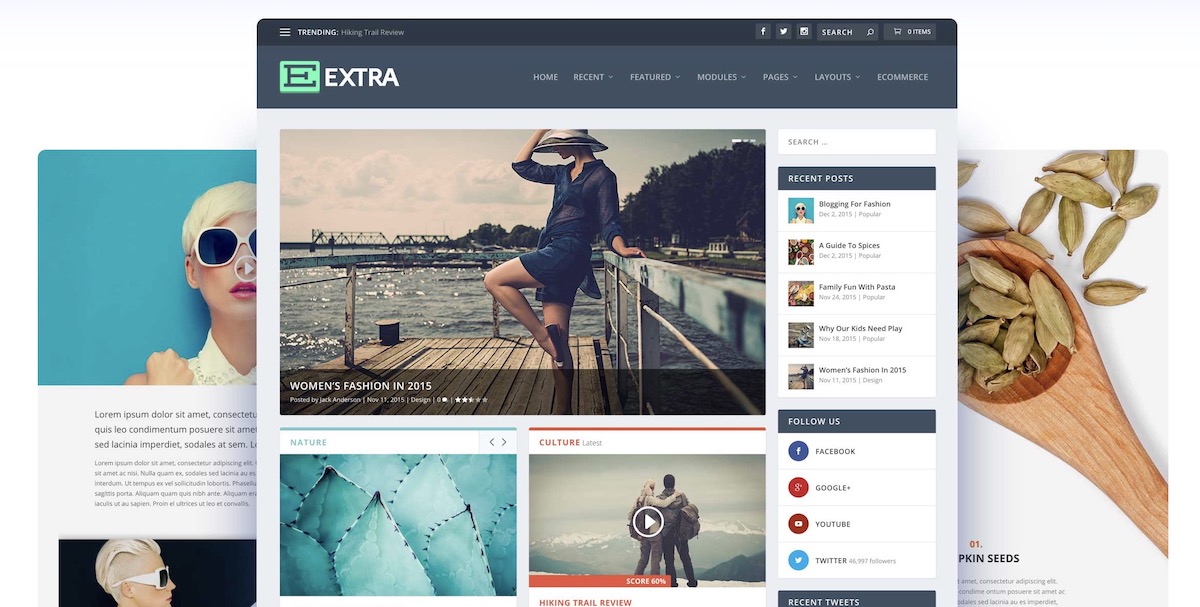
There are loads of available free templates that we can use. Paid WordPress themes are also available.
All you need to do is navigate to your WordPress dashboard’s Appearance settings and select Themes. There you can download and activate your preferred option.
Installing WordPress Plugins
If you want to offer more features on your site, add more plugins. Think of these as applications that will improve the look and functionality of your WordPress site. Here are some examples of what you should consider for a fully-fledged website.
You can install plugins from the WordPress Dashboard by going to Plugins and selecting Add New.
WPForms
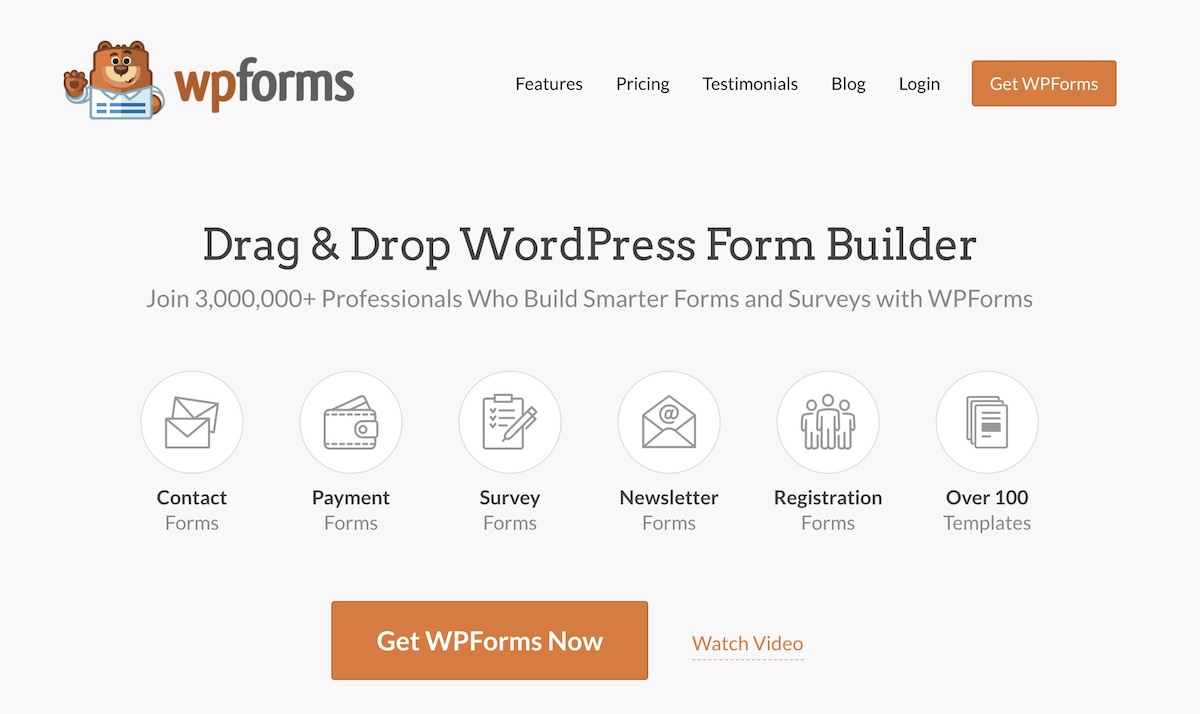
We need this for it makes it a lot easier for our clients or visitors to contact us. Forms are also useful if we want to gather customer information such as their email addresses.
Most website builders allow for a drag and drop method for easily creating forms. You can make one in less than 5 minutes.
If you are serious about growing your customers, this tool is extremely essential.
Constant Contact
If you have an email list, this tool lets you send out informative newsletters or emails to your subscribers. This is so easy to set up, and it is also compatible with WPForms.
WP Rocket
With no technical skills, we can improve the performance and speed of our WordPress site with this tool. This is so easy to use and also very powerful. The only downside is there is an out of pocket cost for installing WP Rocket.
Social Media Plugins
By adding social media buttons to our website, we are allowing the visitors to share whatever information they find useful to their social media platforms. That would help us grow more followers and build more website traffic.
SEO Tools for your WordPress Site
Using SEO techniques is one of the best ways to attract visitors to your new website. SEO helps you rank higher on search engine result pages to attract more organic traffic. Here are some plugins to help you out:
Yoast
You need to install Yoast SEO if you are planning to get good rankings in the search engine pages. If you are building a business, Yoast SEO will definitely help you get more traffic.
Yoast offers complete website optimization that will help you get to the first page of the SERPs. It lets you add descriptions and SEO titles on your pages and posts. Also, it can help analyze the content on our website. It can also generate a sitemap, which is essential for SEO optimization.
SEMRush
This tool will help us grow our website traffic. It’s essential for a first-time website business owner. SEMRush is used by marketers and SEO experts as it provides comprehensive tools for growing website traffic.
For your focus keywords, this tool features an SEO Writing Assistant that will help you write SEO friendly articles and blog posts.
Google Keyword Planner
Knowing the right keywords to use for your content is essential for getting good rankings on Google. This tool lets you know what keywords people are searching for on the internet. Then you can incorporate those keywords to your content for optimization.
Google Analytics
This is a free tool offered by Google to help us analyze our website traffic. If we are running advertising campaigns or any marketing activities, we would want to know how effective our campaigns are for advertising our products and services. Google Analytics will help us with that.
Wrapping Up
There are a lot of tools available online for creating a WordPress site and optimizing them for better rankings. Coming up with the domain name and signing up for hosting would be the essential steps.
Then pick a theme to help you post website content. If you are a business, find out what else you need so you would know which plugins and SEO tools you will install to get the most of your website.
About the author: Juliet is an Editor at PRable, all in one content marketing agency. She loves creating articles about technology, innovative product reviews, and technical writing to help scale up digital growth. She is a writer by day and a frustrated singer by night.
Disclosure: We might earn commission from qualifying purchases. The commission help keep the rest of my content free, so thank you!



