Black screen of death is a very common issue on iPhone, especially when you’ve used it for a few years. In this situation, the screen might be black or frozen and doesn’t respond when you touch it or press the power button. Some others even hear their phone ring but can’t answer the phone calls. Many people immediately think that this is a hardware failure but if you didn’t drop it or accidentally damage the phone, this is probably a software issue.
The first thing you should try is charging your battery. If battery is not the issue, try force restarting your phone; On iPhone 8 or newer generations, you can press and release the Volume Up, press and release the Volume Down, then press and hold the Side button until the Apple’s logo appears. In case that doesn’t work, you can try recovering your phone from an iTunes or iCloud backup. The problem is that very few people make backups regularly and the recovery might lead to data loss.
If you are still stuck with the black screen and want to keep your valuable data, it is recommended to bring it to an Apple Store for service. However, if its coverage has expired, you should expect to pay a hefty price for the service. Another solution is to use an iOS system repair tool like Dr.Fone – System Repair.
According to the developer, the tool can fix all kinds of iOS problems like frozen screen, boot loop, black screen, white screen of death, stuck in DFU mode or recovery mode. The best advantage of the tool is that it doesn’t put your data at risk, that means it can fix your iPhone without any data loss.
When you open the software, you can click on “System Repair” on the Welcome screen to get started, now you can connect your iPhone to your computer via the Lightning cable. Then, you will be presented with two options, which are Standard and Advanced mode. You should try the Standard mode first because it can fix your phone while retaining data. Only if the Standard mode fails, you should try the Advanced mode which can fix more iOS problems but will erase all data.
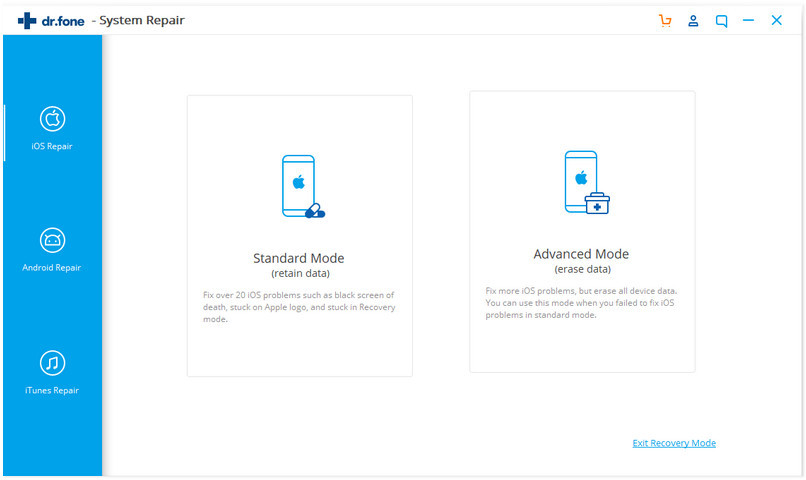
On the next screen, you can choose your iPhone model and system version, then click on Start to continue. The program will download the iOS firmware, this could take a while because the file is quite large at nearly 2GB. The final step is clicking on the “Fix Now” button to repair your phone’s firmware and make it work normally again. After a few minutes, the software will tell you the process is completed and you can check your phone to see if the black screen is gone now.
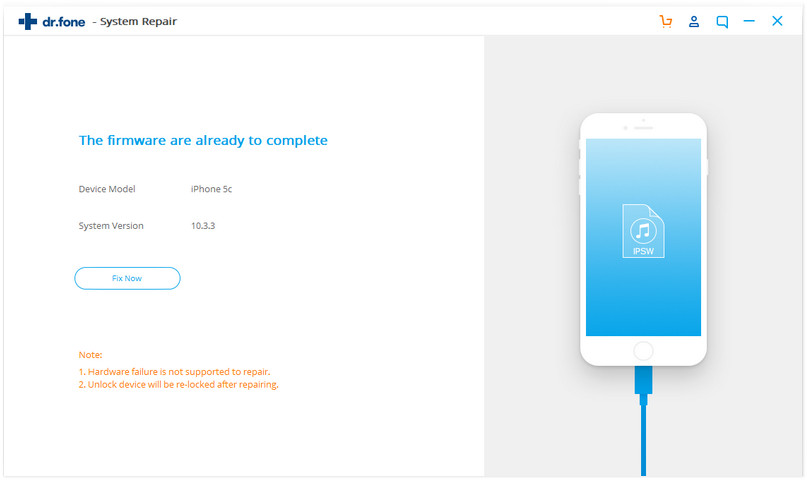
If it couldn’t help, you can try the Advanced mode. The detailed steps are pretty much the same, except that it would take a little longer and all data would be deleted. The program has a simple interface and it takes just a few clicks to fix the black screen issue on iPhone.
The Dr.Fone – System Repair (iOS) software costs $69.95 per year or $79.95 for a lifetime license. You can be confident purchasing this software because it comes with 7-day money back guarantee, so if it wouldn’t fix your iPhone, you totally could request a full refund. It is available for both MacOS and Windows.
Disclosure: We might earn commission from qualifying purchases. The commission help keep the rest of my content free, so thank you!



